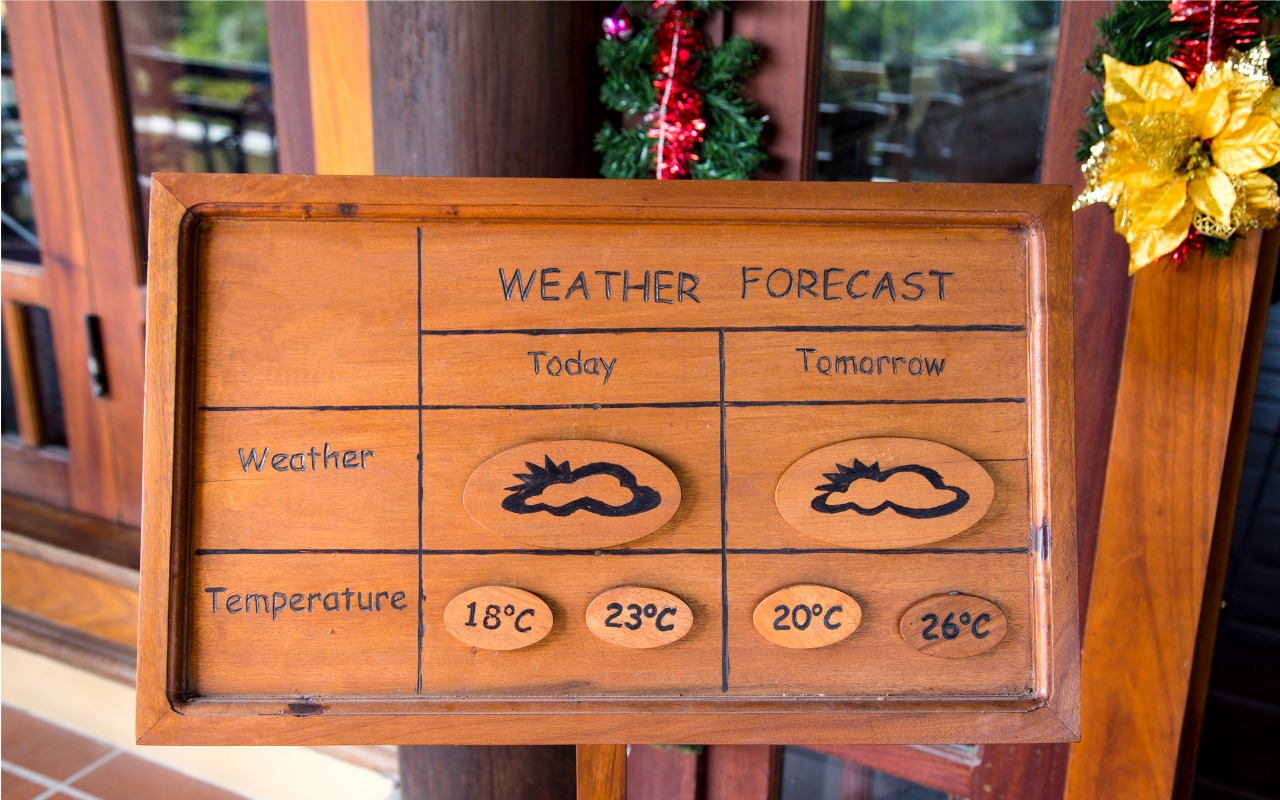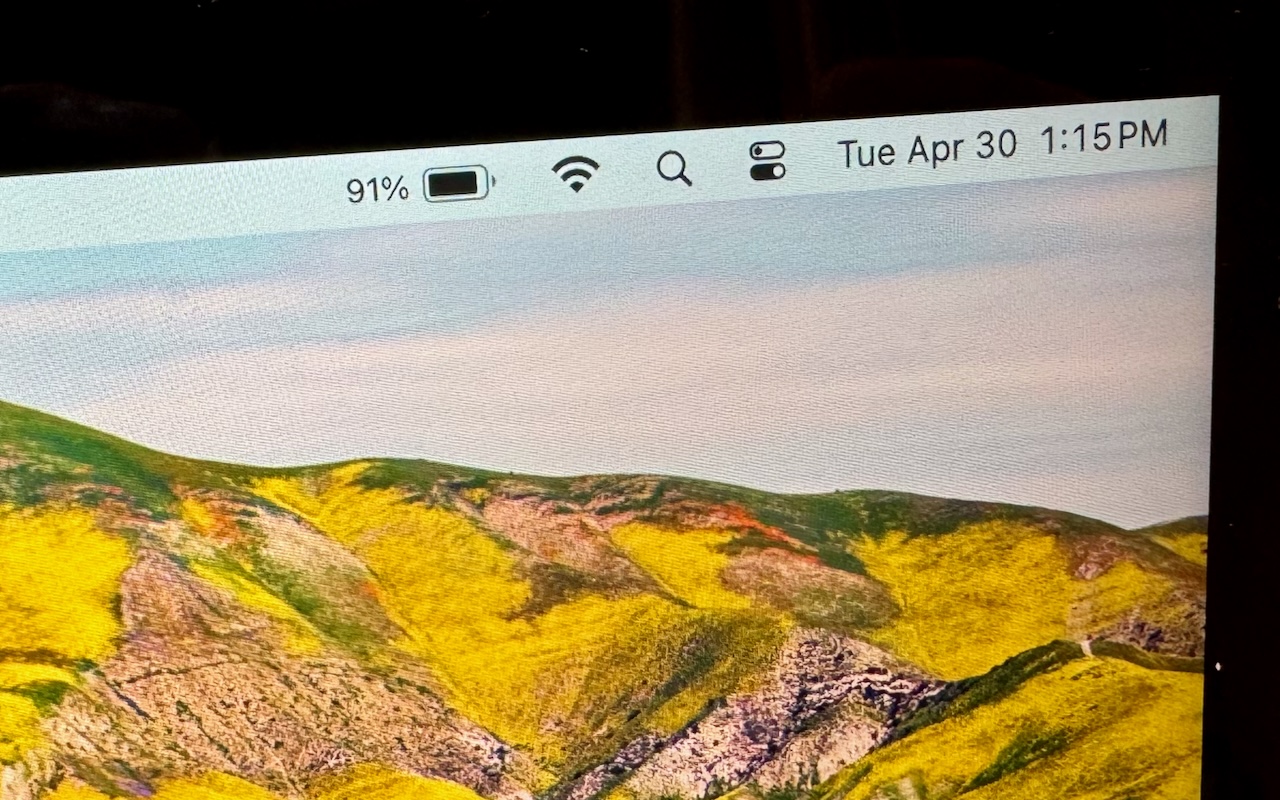-
January 7, 2025
Add Weather to Your Mac’s Menu Bar with This Sequoia Tip
In macOS 15.2 Sequoia, Apple added the option to display the current weather conditions in the menu bar but hid the switch deep in the bowels of System Settings. To turn this option on, open System Settings > Control Center, scroll to the bottom, and in the Menu Bar Only section, for Weather, choose Show in Menu Bar. A new item with the current conditions at your location will appear in the ... Read more -
May 23, 2024
How to Display the Battery Percentage in Your Mac’s Menu Bar
By default, the battery icon in your Mac laptop’s menu bar shows how full your battery is. Clicking it reveals the exact percentage, but you can also set macOS to display the battery percentage next to the icon. The setting isn’t where you might expect in System Settings > Battery. Instead, you’ll find it in System Settings > Control Center, where you need to turn on both “Show in Menu Ba... Read more
Recent Posts
Archives
- March 2025
- February 2025
- January 2025
- December 2024
- November 2024
- October 2024
- September 2024
- August 2024
- July 2024
- June 2024
- May 2024
- April 2024
- March 2024
- February 2024
- January 2024
- December 2023
- November 2023
- October 2023
- September 2023
- August 2023
- July 2023
- June 2023
- May 2023
- April 2023
- March 2023
- February 2023
- January 2023
- December 2022
- November 2022
- October 2022
- September 2022
- August 2022
- July 2022
- June 2022
- May 2022
- April 2022
- March 2022
- February 2022
- January 2022
- December 2021
- November 2021
- October 2021
- September 2021
- August 2021
- July 2021
- June 2021
- May 2021
- April 2021
- March 2021
- February 2021
- January 2021
- December 2020
- November 2020
- October 2020
- September 2020
- August 2020
- July 2020
- September 2019
- July 2017
Categories
- Adobe
- AI
- Air Tags
- AirPods
- AirPods Pro
- Apple
- Apple Card
- Apple Intelligence
- Apple TV
- Arm Chips
- Backup
- Battery UPS
- Big Sur
- Camera
- Car Play
- Catalina
- ChatGPT
- Cloud Storage
- Creative Cloud
- Gifts
- Google Workspace
- High Seirra
- HomePod
- iCloud Photos
- iCoud
- iMac
- Innovations
- iOS
- iOS 14
- iOS 15
- iOS 16
- iOS 17
- iOS 18
- iOS Tricks
- iPad
- iPad Air
- iPadOS 14
- iPadOS 15
- iPadOS 17
- iPadOS 18
- iPhone
- iPhone 12
- iPhone SE
- M1
- M2
- M3
- M4
- Mac & iOS Tips & Tricks
- Mac OS
- Mac OS Tricks
- Mac Pro
- Mac Studio
- MacBook
- MacBook Pro
- macOS 15 Sequoia
- MDM – Mobile Device Management
- Microsoft 365
- Monterey
- My Photo Stream
- Networking
- News
- Organizing
- Perplexity
- Photos
- Privacy
- PSA
- Recycling
- Safari
- Safari 15
- Scanning
- School
- Security
- Sequoia
- Sierra
- Siri
- Social Media
- Sonoma
- Studio Display
- Time Machine
- Travel
- Troubleshooting
- tvOS 14
- tvOS 16
- tvOS 18
- Ventura
- Vision Pro
- visionOS 2
- Watch
- watchOS 10
- watchOS 11
- WatchOS 7
- watchOS 8
- watchOS 9
- WiFI
- Windows
- WWDC23