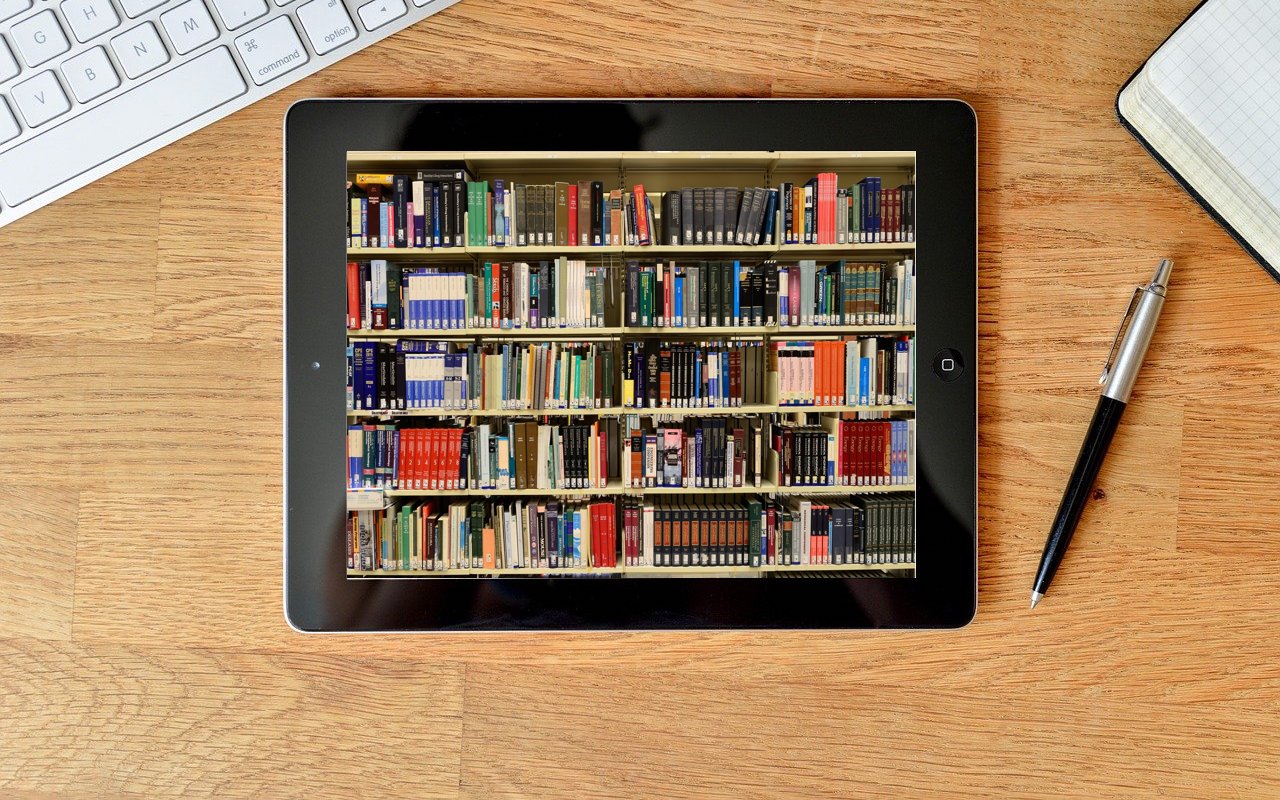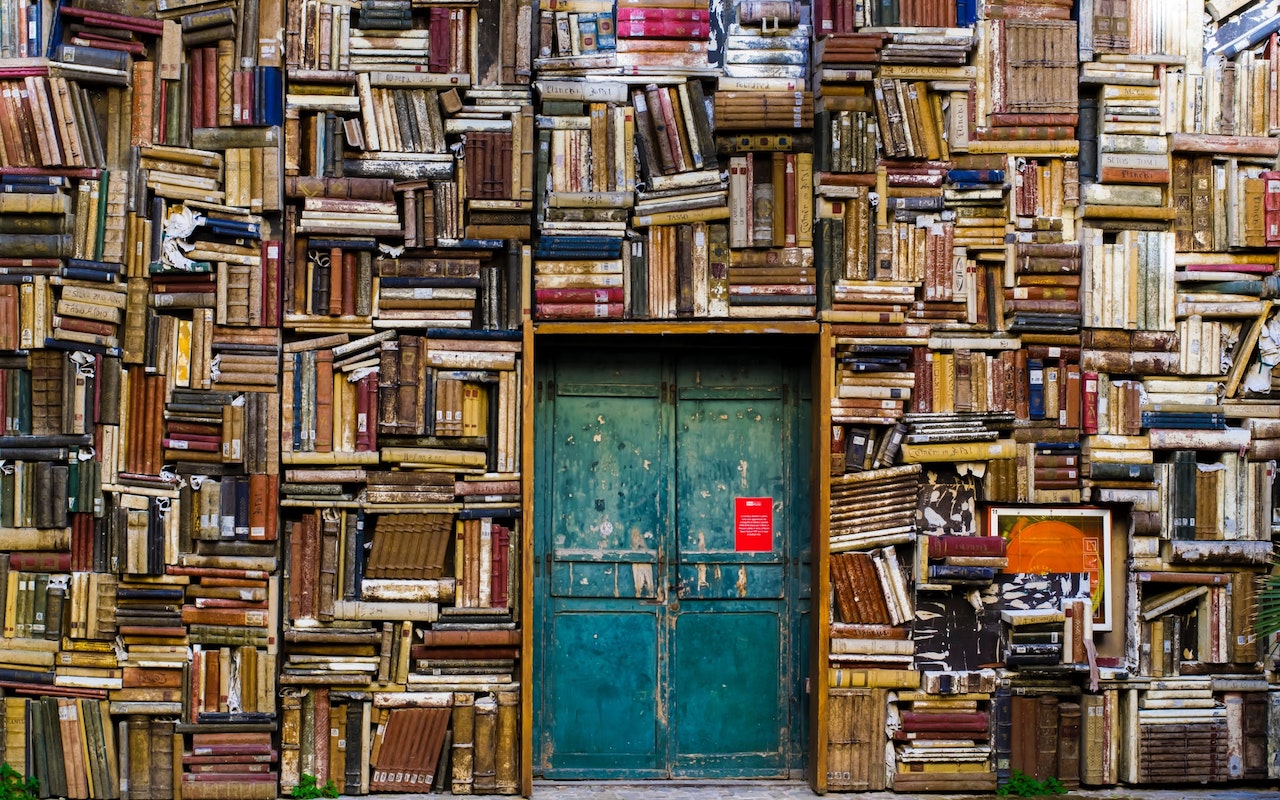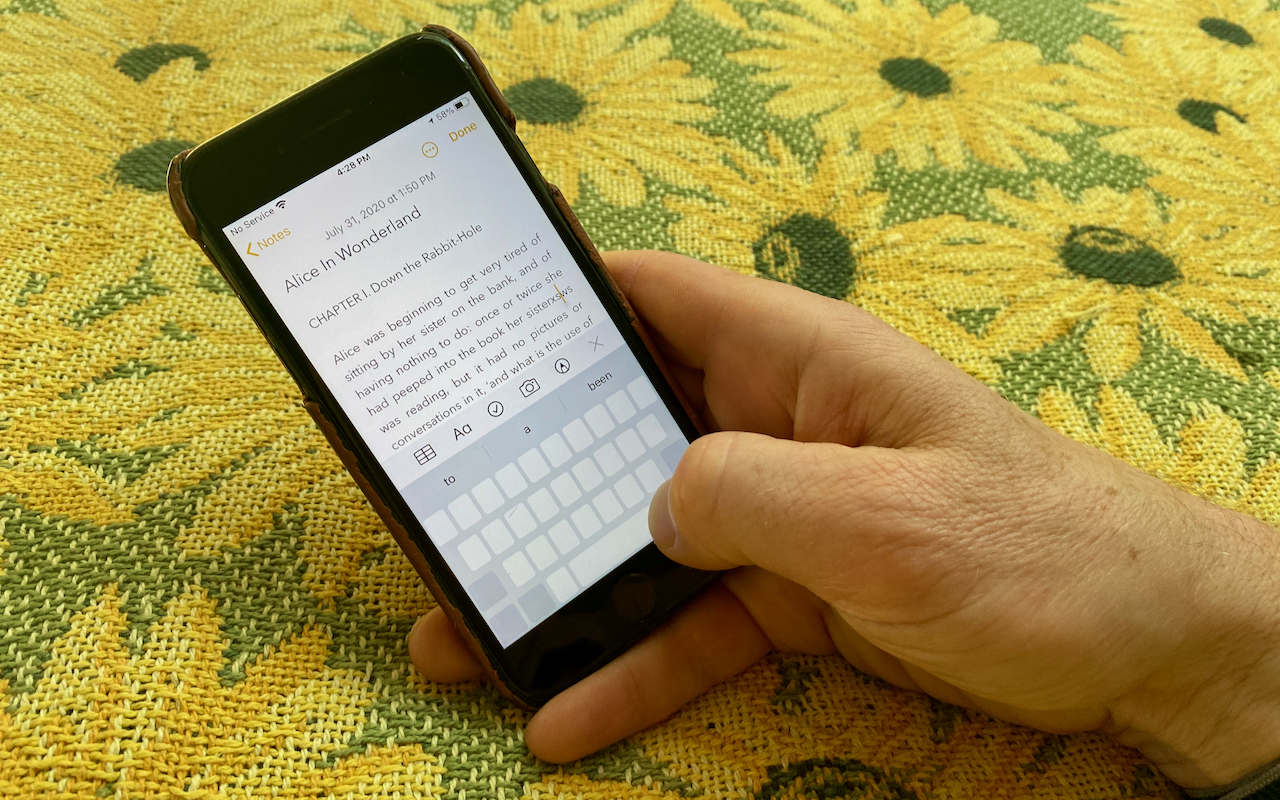-
What Are Those Orange and Green Dots in Your iPhone’s Status Bar?
In iOS 14 and iPadOS 14, Apple added two new status indicators to the right side of the status bar at the top of the screen. They’re designed to give you feedback about what an app is doing. An orange dot indicates that an app is using the microphone, and a green dot means that an app is using the camera (and possibly the microphone as well). They’re subtle and shouldn’t be distracting, but if ... Read more -
8 Ways Apple Improved the Camera App in iOS 14
It’s difficult for most of us to imagine that a camera—something that still feels like it’s a standalone object—could be improved significantly with a software update. But now that cameras are part of our phones, code is king. With iOS 14, the camera in your iPhone becomes all the more capable. You’d be excused for not discovering the new features, though, so here’s a rundown.Apple ProRAW... Read more
-
New Features You May Have Missed in the iOS 14.1, 14.2, and 14.3 Updates
We’ve published overviews of the major features in iOS 14 and iPadOS 14, along with detailed looks at our favorite features. But Apple keeps releasing updates with new features, and we wanted to take a moment to catch you up on what Apple has added in versions 14.1, 14.2, and 14.3. (If you’re running iOS 14 or iPadOS 14, you should update to the latest version, which is 14.3 as of this writing.... Read more -
Apple Expands the AirPods Line with AirPods Max Headphones
If you think of AirPods as earbuds, you’re not alone. But just as Apple has given us larger iPhone Max models, the company has now introduced the AirPods Max, which expand the traditional earbuds to full-sized headphones. The AirPods Max offer top-notch Apple design, premium materials, Active Noise Cancel... Read more -
Need to Save Bandwidth on Your iPhone? Try Low Data Mode
Even as we get 5G cellular connectivity and high-speed Wi-Fi networks, there are plenty of times when you might want to reduce your data usage. Perhaps you’re trying to avoid running over a data cap while traveling, or maybe you’re sharing a Wi-Fi network with a very slow Internet connection. Either way, you can prevent your iPhone from using more data than necessary by enabling Low Data Mode. ... Read more -
Not Enough Space to Install iOS 14 or iPadOS 14? Try This Approach
Suppose you have an older iPhone or iPad, especially one with only 16 GB of storage. In that case, it’s possible that you won’t have enough space to upgrade to iOS 14 or iPadOS 14 through Settings > General > Software Update. That’s often true due to an inexplicably large Other category when you look in Settings > General > iPhone/iPad Storage. Upgrading using iTunes (in macOS 10.14... Read more -
Pinch to Zoom in All Photos View in iOS 14
Photos in iOS 14 provides four views of your library: Years, Months, Days, and All Photos. For the first three, Photos picks representative images that may not include particular shots you’re looking for. The All Photos view shows everything, but it can be overwhelming. What’s not apparent is that you can navigate All Photos more easily by pinching in to shrink the thumbnails and then pinching ... Read more -
Did You Know That Your iPhone Can “Name That Tune”?
Several years ago, Apple bought a company called Shazam, which made an app that identified songs by listening to the music playing nearby. Since then, Apple has built Shazam into Siri in iOS, iPadOS, macOS, and watchOS. Most recently, Apple added it to Control Center in iOS 14 and iPadOS 14 as well, so you can invoke it without speaking. To use Shazam, whenever you want to identify a song that’... Read more -
Overwhelmed by Apps? Use iOS 14’s App Library to Manage Your Home Screens
Many of us have been using iPhones for years, and apps we bought or downloaded long ago molder in corners of our Home screens. Even if you haven’t played Flappy Bird in years, its pixelated icon still stares glumly at you every time you peer at its Home screen, and it’s far from alone. To find out how many apps you have, go to Settings > General > About and look next to Applications. So w... Read more -
Two Quick Tricks You Can Use with the iOS Space Bar
Sure, you know that the Space bar in the iOS virtual keyboard types a space character. But did you realize that if you tap it twice, it inserts a period? (Probably, but if not, now you do.) That’s to make it easier to provide proper punctuation, which will have the added benefit of irritating your kids when you text them. Even better, if you touch and hold the Space bar in iOS 12 or later, that... Read more