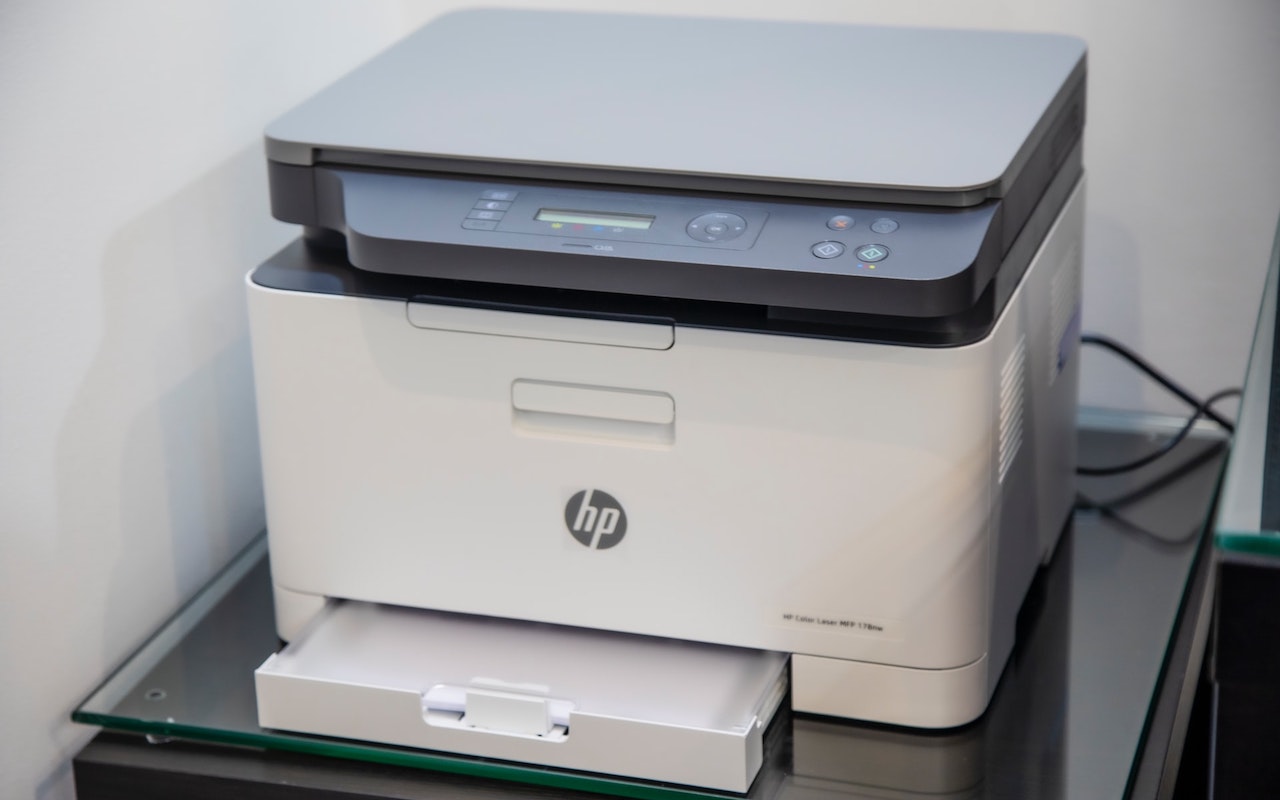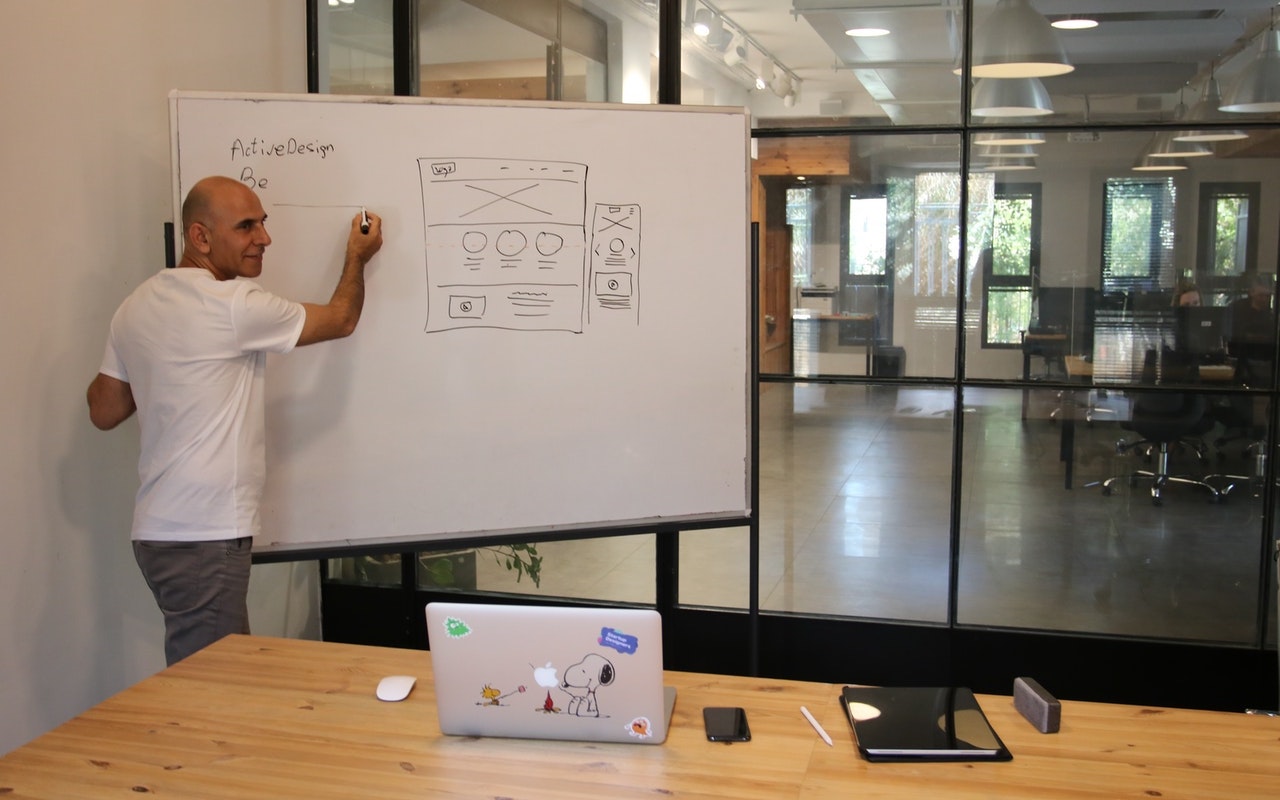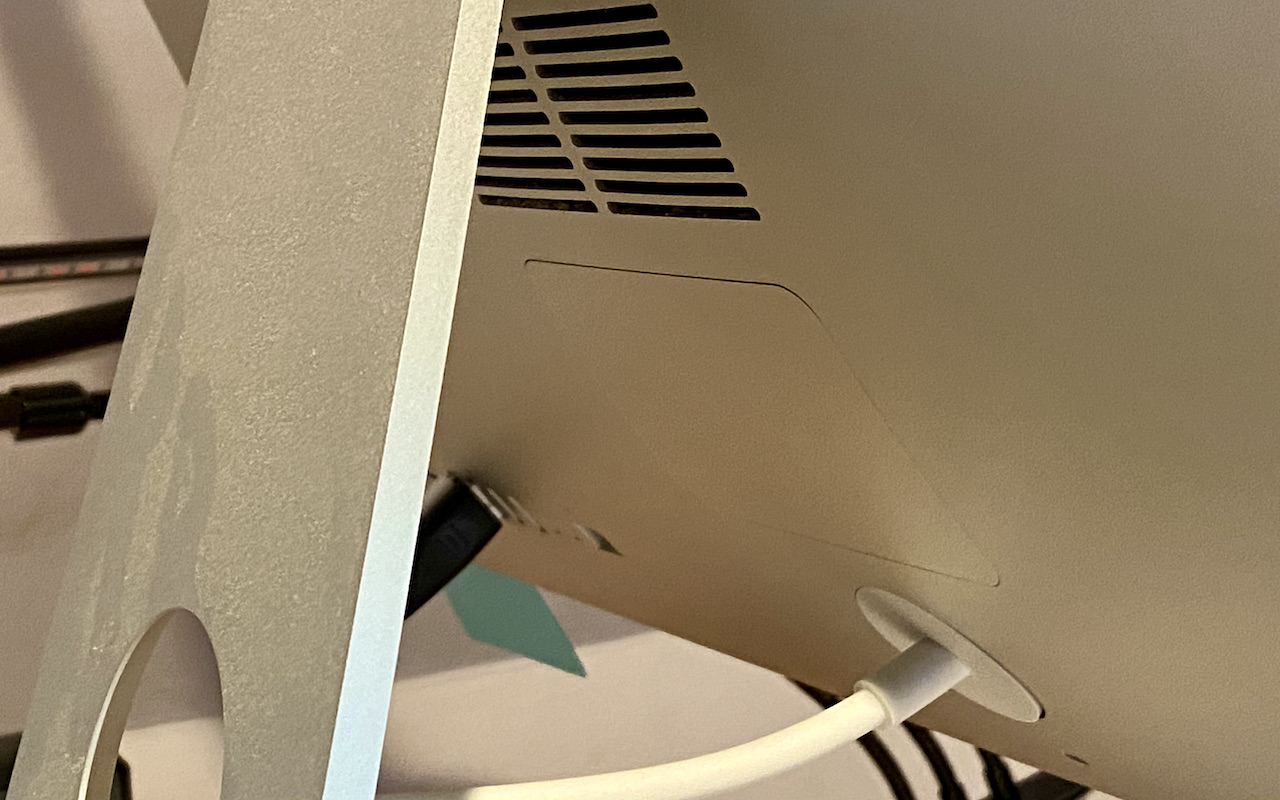-
When It Comes to Wi-Fi Networks, Sometimes It’s Better to Forget
It’s easy, particularly when traveling, to end up connecting to a Wi-Fi network that doesn’t provide Internet access, requires credentials you don’t have, or lacks access to the network’s printer. Unfortunately, once your iPhone, iPad, or Mac has connected to such a network, it may reconnect to it later, causing consternation when things don’t work. The solution? Whenever you realize a Wi-Fi ne... Read more -
Solve Networking Puzzles with Powerline Networking and MoCA
For most homes and offices, a standard or mesh Wi-Fi network works fine for providing Internet access throughout the building. And when higher throughput is necessary, it’s usually not that difficult to pull Ethernet cable from room to room. But some buildings seem almost impervious to networking—imagine thick brick walls that both block Wi-Fi signals and make it nearly impossible to pull wi... Read more -
Losing the Occasional Important Message? Set up a Ham Filter
Although spam remains as much of a scourge as ever, spam filters have improved enough that most people see relatively little spam and lose relatively few legitimate messages (known as “ham”) to spam filters. However, good email messages are still sometimes caught by spam filters. To reduce the chance of missing an important message, consider making a “ham filter.” A ham filter looks for certain... Read more -
Ever Have Trouble Printing? Try a Different Printer Driver
Some clients have reported problems with HP laser printers failing to print. Sometimes there’s an error. Other times, the print job just disappears into the ether. It’s unclear why this is happening or how widespread it is, but here’s a workaround that can help. Create a new printer configuration by clicking the + button in System Preferences > Printers & Scanners and selecting your prin... Read more -
Don’t Cook Your Digital Devices in the Summer Heat
As climate change continues to wreak havoc on our weather, many areas are seeing record temperatures this summer—Seattle just recorded its hottest days ever. You may be able to trade your business suit for shorts or skirts to stay more comfortable, but your electronic gear can’t do the same. Keeping your tech cool is about more than comfort—as temperatures rise, performance can suffer, charging... Read more -
Reopening Your Office? Now’s a Great Time to Evaluate Your IT Infrastructure
As vaccination rates climb, many businesses are starting to think about reopening their offices and bringing back employees who have been working from home for the last year. That’s a big decision that will undoubtedly vary from company to company, but we’d like to suggest a few things to consider. Please contact us early in such deliberations so we can provide guidance before problems crop up.... Read more -
Two Important Tips for External Storage Devices
It’s tempting to think that most external storage devices—whether simple hard drives or more complicated network-attached storage (NAS) units—are relatively similar because they all do roughly the same thing. However, a recent problem with older Western Digital My Book Live NAS devices highlighted that there can be large differences. In that case, hackers figured out how to cause a Read more -
Two Tricks for Fixing a Mac That’s Restarting Unexpectedly
Although extremely uncommon, it’s not unheard of for a Mac, particularly an older model, to restart unexpectedly. If it happens once, chalk it up to cosmic rays and move on. But if it happens multiple times, try these two things right off. First, use compressed air to remove dust from cooling vents or the inside of the Mac, if you can open it up. Dust can cause heat buildup, which can in turn c... Read more -
Work with iOS App Updates in Your Account in the App Store
If you’ve turned on automatic App Updates in Settings > App Store on your iPhone or iPad, you might wonder how you’d know if an app was updated or what changed. To find that information, open the App Store app and tap your avatar icon in the upper-right corner. Scroll down and you’ll see an Updated Recently list. If you pull down on the screen, that will force it to refresh, and you may see ... Read more