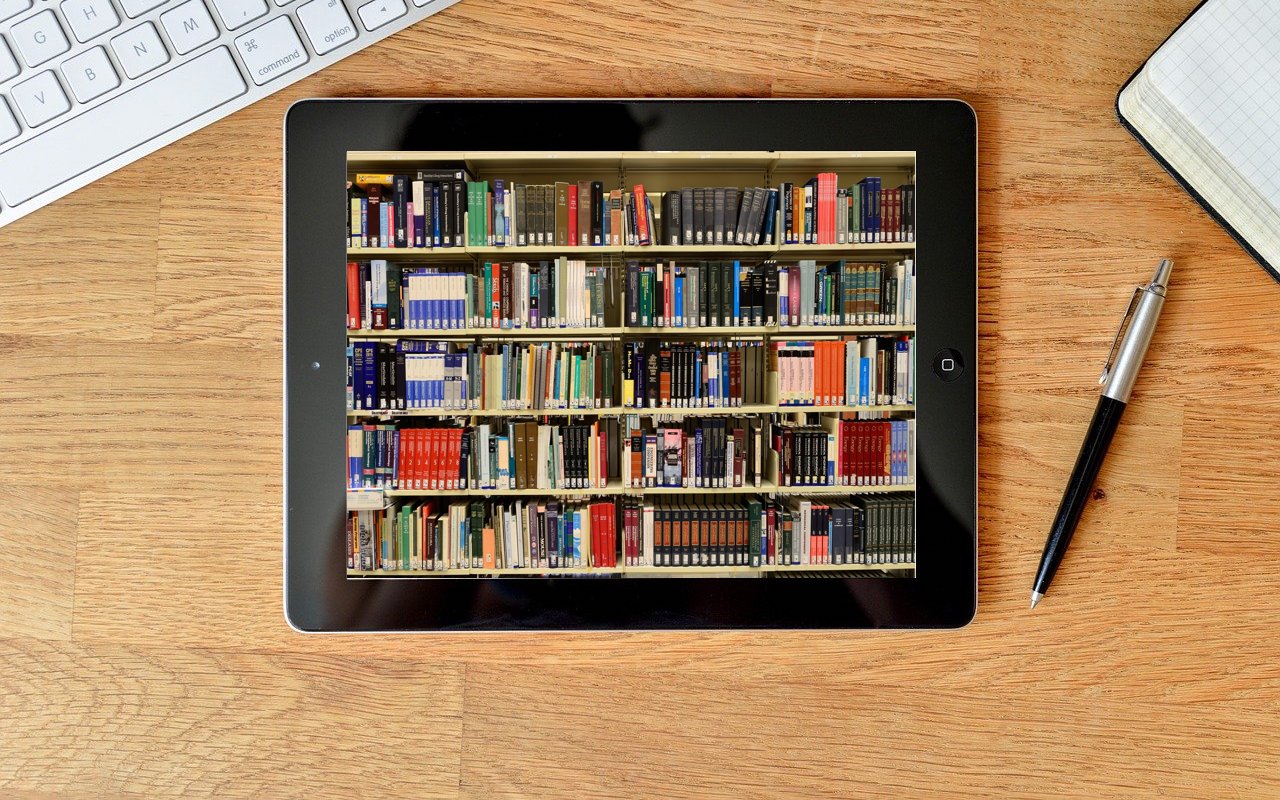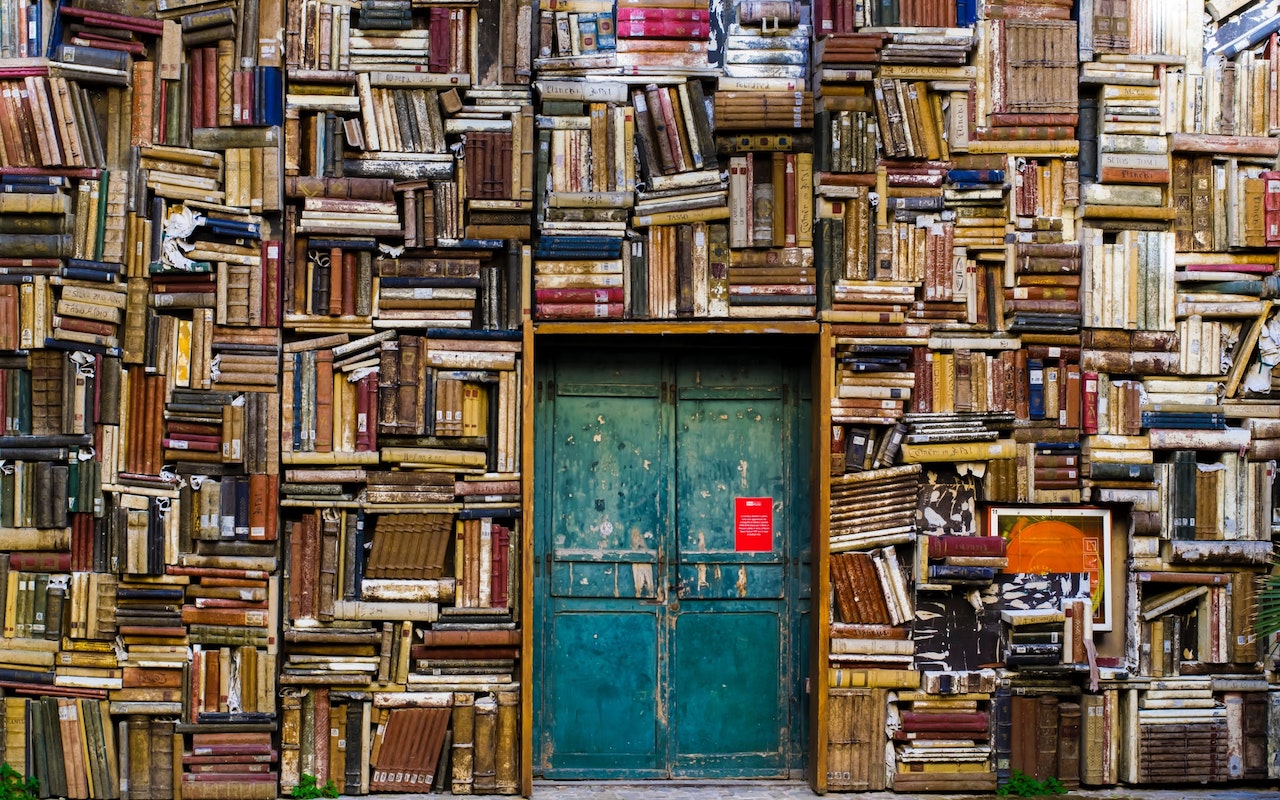-
Not Enough Space to Install iOS 14 or iPadOS 14? Try This Approach
Suppose you have an older iPhone or iPad, especially one with only 16 GB of storage. In that case, it’s possible that you won’t have enough space to upgrade to iOS 14 or iPadOS 14 through Settings > General > Software Update. That’s often true due to an inexplicably large Other category when you look in Settings > General > iPhone/iPad Storage. Upgrading using iTunes (in macOS 10.14... Read more -
Pinch to Zoom in All Photos View in iOS 14
Photos in iOS 14 provides four views of your library: Years, Months, Days, and All Photos. For the first three, Photos picks representative images that may not include particular shots you’re looking for. The All Photos view shows everything, but it can be overwhelming. What’s not apparent is that you can navigate All Photos more easily by pinching in to shrink the thumbnails and then pinching ... Read more -
A Quick Shortcut to Create an Instant Slideshow from a Folder of Images
You probably know that you can select an image in the Finder and press the Space bar to preview it in a Quick Look window. And you may know that you can use the arrow keys to preview other files in the same folder without closing and reopening the Quick Look window. But did you know that if you select multiple images in the Finder and hold down the Option key when pressing the Space bar, the Fi... Read more -
Did You Know That Your iPhone Can “Name That Tune”?
Several years ago, Apple bought a company called Shazam, which made an app that identified songs by listening to the music playing nearby. Since then, Apple has built Shazam into Siri in iOS, iPadOS, macOS, and watchOS. Most recently, Apple added it to Control Center in iOS 14 and iPadOS 14 as well, so you can invoke it without speaking. To use Shazam, whenever you want to identify a song that’... Read more -
So, Are Apple’s New M1-Based Macs Any Good?
In November, Apple unveiled its new M1 chip and three new Macs that use it: the MacBook Air, 13-inch MacBook Pro, and Mac miniRead more -
Want to Send Holiday Cards This Year? Try Building Them with Motif for Photos
In 2018, Apple dropped support for creating print projects from within Photos, including greeting cards, calendars, and books. Instead, Apple allowed other print-service companies to build Photos Project extensions that gave users the same sort of capabilities. At first, they didn’t match up with what Apple had previously provided, but they’ve improved over time. It’s the holiday card season... Read more -
Overwhelmed by Apps? Use iOS 14’s App Library to Manage Your Home Screens
Many of us have been using iPhones for years, and apps we bought or downloaded long ago molder in corners of our Home screens. Even if you haven’t played Flappy Bird in years, its pixelated icon still stares glumly at you every time you peer at its Home screen, and it’s far from alone. To find out how many apps you have, go to Settings > General > About and look next to Applications. So w... Read more -
Use These Settings to Show or Hide Filename Extensions
On the Mac, nearly every file has an extension, a set of characters after a period that indicates what type of file it is and determines which app opens it. So, .png indicates a PNG graphic that opens in Preview by default, .pages denotes a Pages document, and .docx identifies a file as belonging to and opening in Microsoft Word. Plus, the extension for all applicati... Read more