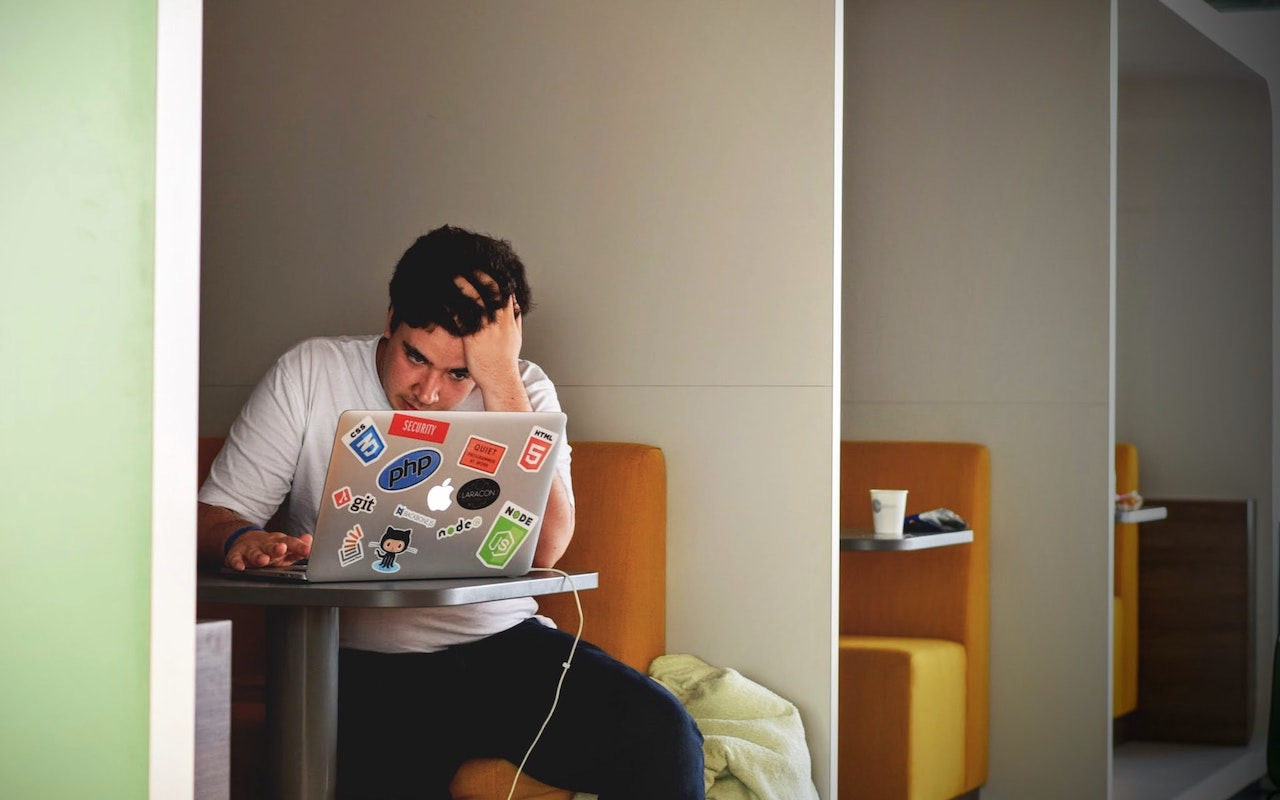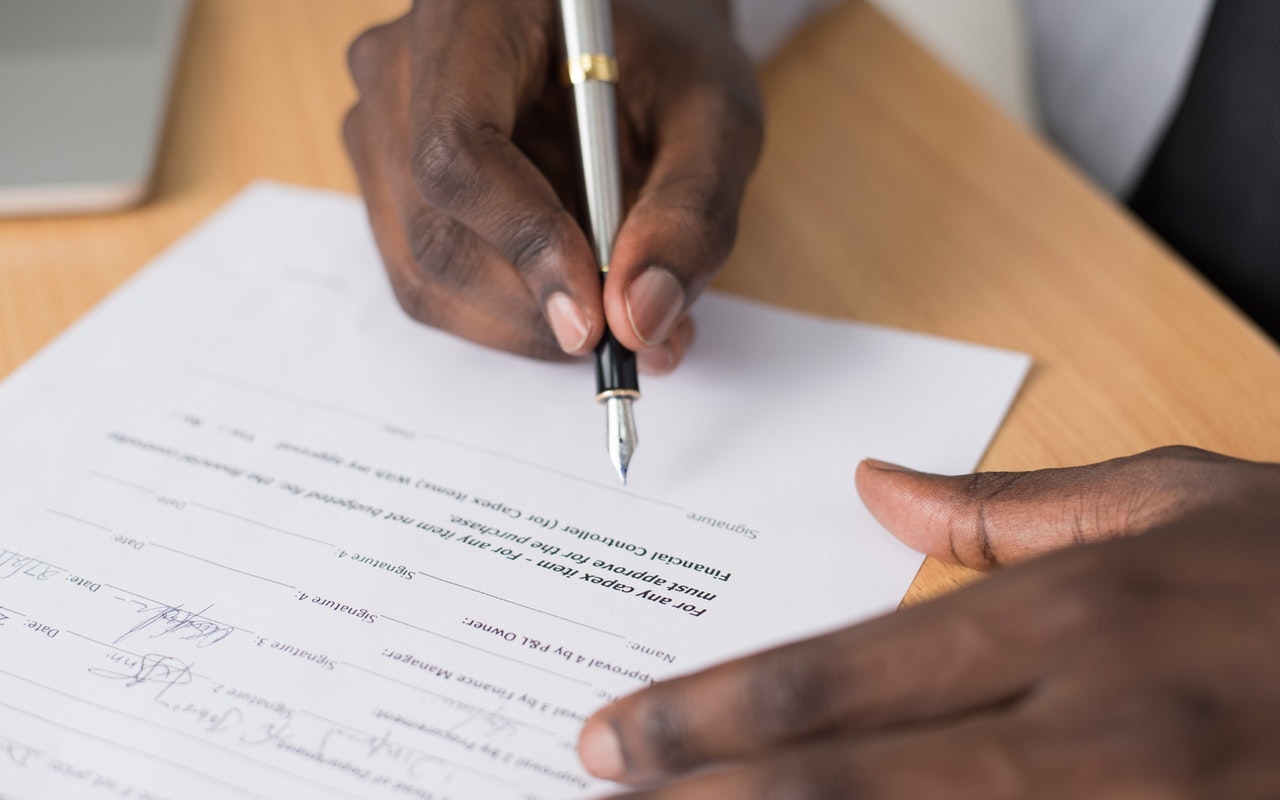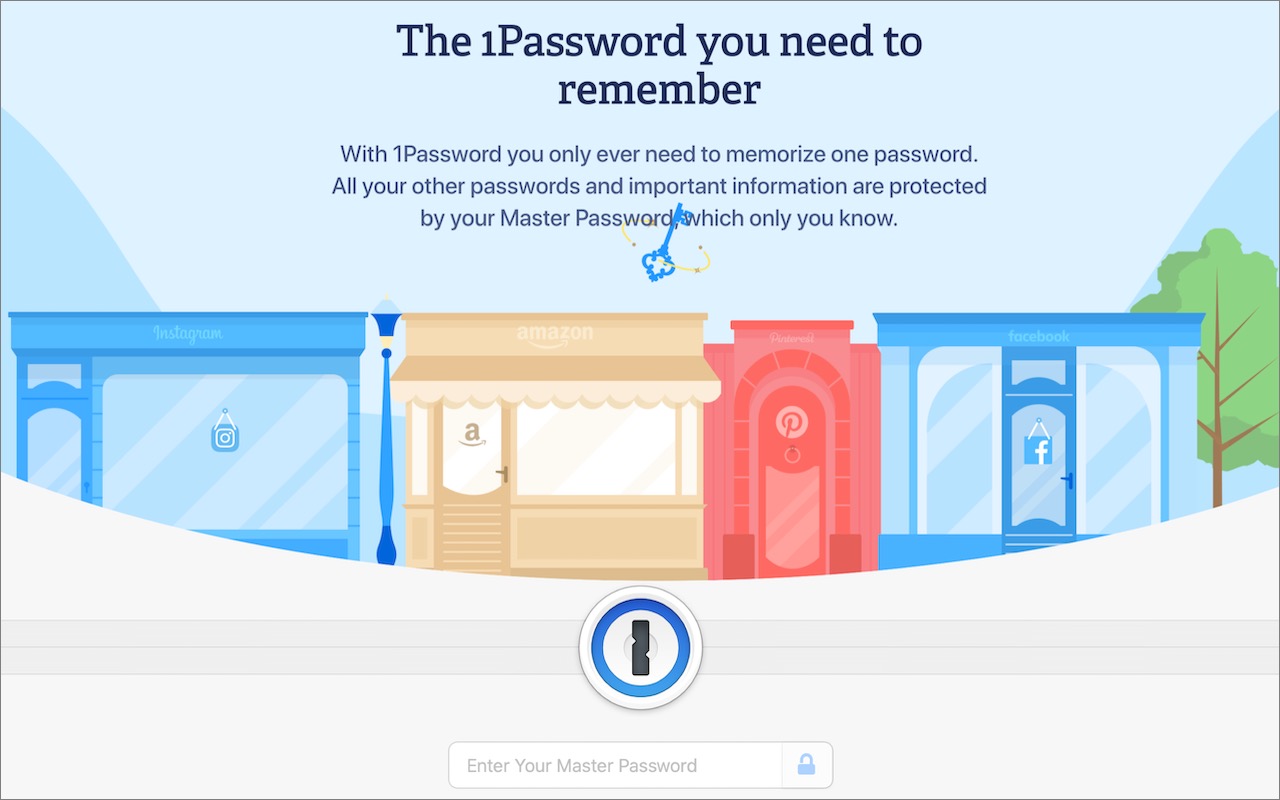-
Choose Your Preferred Default Web Browser and Email App in iOS and iPadOS 14
Since the earliest days of the iPhone, Apple’s Safari and Mail have been the default Web and email apps for iOS and, later, iPadOS. There was no way to choose alternatives that would be used whenever an app wanted to open a Web page or create an email message. That has now changed with iOS 14 and iPadOS 14. To switch to a different Web browser (such as Read more -
Stop Apple Watch Timer Alerts with a Press of the Digital Crown
For those who cook, the Apple Watch provides a helpful Timer app that ensures we don’t forget whatever’s in the oven until it’s burnt to a crisp. Setting the timer is easy from the app’s interface, but even easier is using Siri: just hold the Digital Crown and say, “Set a timer for 8 minutes.” When the timer goes off, the watch makes a sound or vibrates and presents you with Stop and Repeat but... Read more -
It’s Time to Consider Upgrading to macOS 11 Big Sur
We’re cautious when it comes to recommending upgrades to new versions of macOS. Apple makes the upgrade process easy—though it can be time-consuming—but upgrading can create workflow interruptions, render favorite apps inoperable, and have other consequences. At the same time, it’s important to stay in sight of the cutting edge for security reasons and to take advantage of advances from Apple a... Read more -
PostScript Type 1 Fonts Losing Support This Year—Here’s What to Do
For you graphic designers out there, Adobe has announced that it will be ending support for PostScript Type 1 fonts starting with Photoshop in 2021. All Adobe apps will stop allowing users to author content using Type 1 fonts beginning January 2023. This announcement shou... Read more -
Manage Your Apple Purchases and Subscriptions on the Mac and iPhone
Last quarter, Apple’s Services segment generated a whopping $15.8 billion in revenue, 14% of the company’s total—sales of apps, media, and subscriptions are a big deal to Apple. And if you’re like us, you’re probably now paying Apple for services like Apple Music, Read more -
What Are Those Orange and Green Dots in Your iPhone’s Status Bar?
In iOS 14 and iPadOS 14, Apple added two new status indicators to the right side of the status bar at the top of the screen. They’re designed to give you feedback about what an app is doing. An orange dot indicates that an app is using the microphone, and a green dot means that an app is using the camera (and possibly the microphone as well). They’re subtle and shouldn’t be distracting, but if ... Read more -
Keep Your Mac Quiet at Night and During Presentations with Do Not Disturb
We’re all accustomed to the Do Not Disturb feature on our iPhones since they’re with us for most of the day and often spend the night next to the bed. But Apple long ago added Do Not Disturb to the Mac as well, and it’s useful for muting your Mac at night to eliminate unnecessary noises and for preventing unwanted notifications during presentations. In System Preferences > Notifications >... Read more -
Forget Adobe Acrobat: Preview May Be All You Need to Work with PDFs
We regularly hear from people who think they need Adobe Acrobat DC to manipulate PDFs. Don’t misunderstand: Adobe Acrobat is the gold standard, but it’s complicated and expensive—$14.99 per month or as part of Creative Cloud for $52.99 per month. In contrast, Apple’s Preview is easy and free with macOS. He... Read more -
Getting Started with 1Password
We’ve long recommended that everyone use a password manager like 1Password instead of attempting to memorize or write down passwords. Although there are other password managers, 1Password is the leading solution for Apple users, thanks to a focus on macOS and iOS from its earliest days. 1Password offers numerous benefits, in... Read more