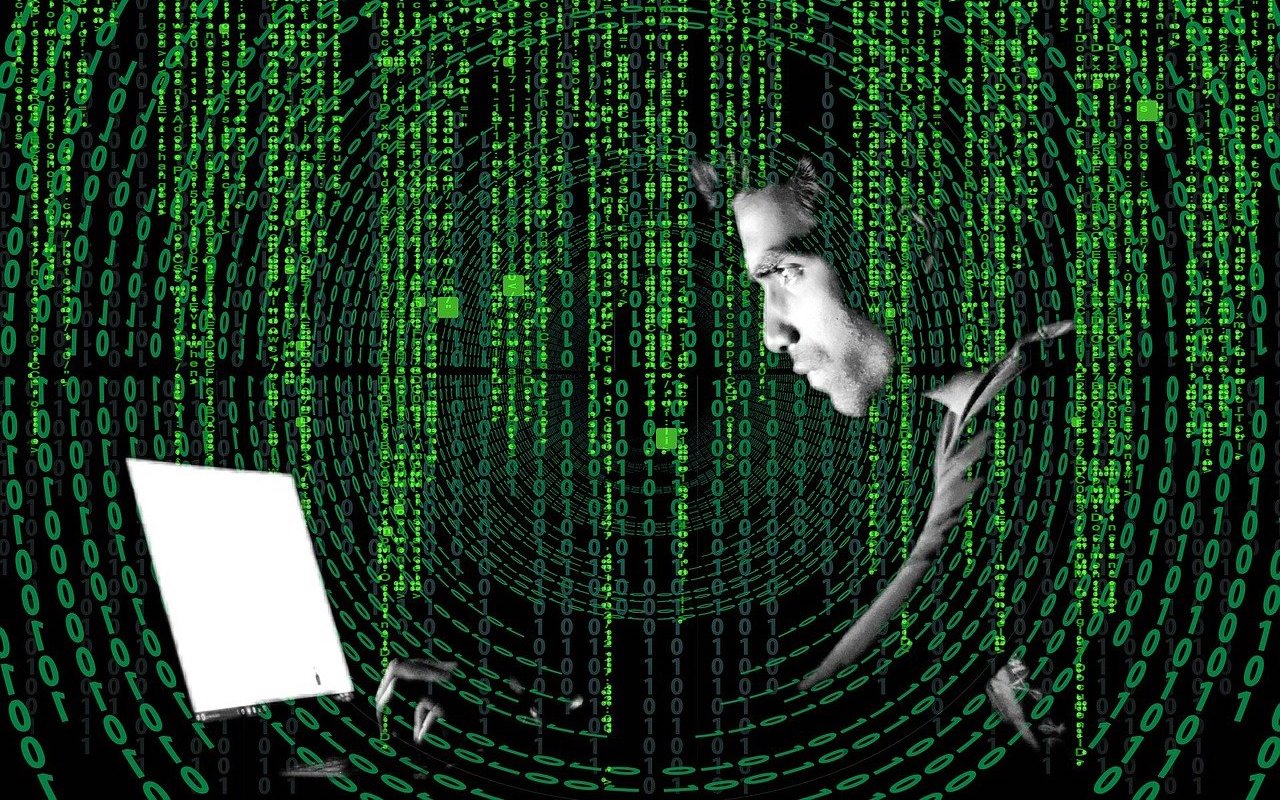-
So, Are Apple’s New M1-Based Macs Any Good?
In November, Apple unveiled its new M1 chip and three new Macs that use it: the MacBook Air, 13-inch MacBook Pro, and Mac miniRead more -
Use These Settings to Show or Hide Filename Extensions
On the Mac, nearly every file has an extension, a set of characters after a period that indicates what type of file it is and determines which app opens it. So, .png indicates a PNG graphic that opens in Preview by default, .pages denotes a Pages document, and .docx identifies a file as belonging to and opening in Microsoft Word. Plus, the extension for all applicati... Read more -
What’s MDM, and Why Is It Useful for Organizations?
For those who work in organizations, regardless of size, you know how much effort is involved with coordinating a group’s technology. It can take quite some time to set up a new Mac, iPad, or iPhone with all the right apps, settings, and logins. And that’s just to get started—on an everyday basis, maintaining solid security practices is essential, and support requests are inevitable. The sol... Read more -
Apple Unveils New M1-Powered MacBook Air, MacBook Pro, and Mac mini
Continuing its pandemic-driven approach of short, focused announcements, Apple once again took to the Internet to stream its “One More Thing” event. On center stage this time was the Mac, or specifically, three Macs, all of which replace the longstanding Intel chip with Apple’s new M1 chip. All three Macs can be ordered now and will be available within a week or so.What Is the M1 and Why ... Read more
-
Make Your Finder Window Columns the Right Size
We’re big fans of column view in Finder windows (choose View > as Columns). You never have to worry about missing icons that are outside the window, everything is sorted alphabetically, and selecting a file shows a preview. But the column widths can be too thin, such that they cut off file and folder names, or too wide, forcing you to scroll unnecessarily. You probably know you can drag the ... Read more -
Stop Snoops with Private Browsing and by Clearing Your Web Browsing History
With so many of us working at home these days, it’s worth remembering that spouses, children, and housemates may have easy physical access to your Mac. And, particularly if you share a Mac with them, you might want to consider how you protect your browsing privacy. Even if you wouldn’t be embarrassed if your spouse were to see what sites you visited, you might not want a nosy pre-teen or housem... Read more -
When Should You Upgrade to macOS 11 Big Sur, iOS 14, iPadOS 14, watchOS 7, and tvOS 14?
As we get into September, it’s a good bet that Apple will soon—either this month or next—be pushing out major upgrades for macOS, iOS, iPadOS, watchOS, and tvOS. Apple previewed these new versions at its Worldwide Developers Conference back in June, and they’ve been in public beta for a few months. Once Apple makes macOS 11 Big Sur, iOS 14, iPadOS 14, watchOS 7, and tvOS 14 available, the quest... Read more -
What’s the Deal with All the Privacy Requests in Catalina?
Over the last few releases of macOS, Apple has been beefing up the Mac’s privacy controls so they more closely resemble what the company has done in iOS. You’ve undoubtedly noticed that when you first launch a new app on your iPhone or iPad, it often prompts for access to your contacts or your photos, the camera or microphone, and so on. The idea behind those prompts is that you should always b... Read more