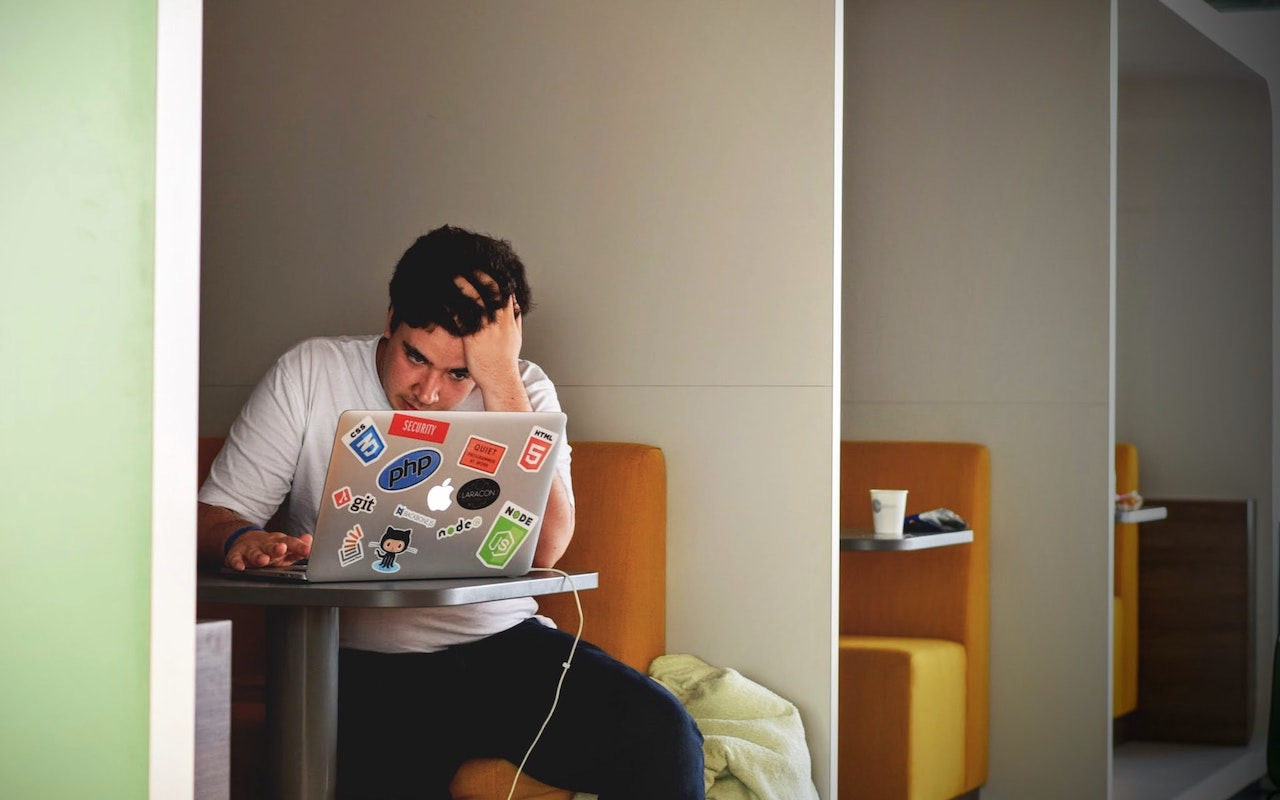-
Having Trouble Finding Files on Your Mac? Here’s How to Reset Spotlight
For the most part, Spotlight works well. Press Command-Space or use the Search field in a Finder window, and it finds everything that matches your search term. Sometimes, however, Spotlight fails to turn up a file that you know is present, likely due to index corruption. To fix the problem, you can force Spotlight to rebuild its index. (Don’t do this unless it’s necessary since reindexing can t... Read more -
It’s Time to Consider Upgrading to macOS 11 Big Sur
We’re cautious when it comes to recommending upgrades to new versions of macOS. Apple makes the upgrade process easy—though it can be time-consuming—but upgrading can create workflow interruptions, render favorite apps inoperable, and have other consequences. At the same time, it’s important to stay in sight of the cutting edge for security reasons and to take advantage of advances from Apple a... Read more -
PostScript Type 1 Fonts Losing Support This Year—Here’s What to Do
For you graphic designers out there, Adobe has announced that it will be ending support for PostScript Type 1 fonts starting with Photoshop in 2021. All Adobe apps will stop allowing users to author content using Type 1 fonts beginning January 2023. This announcement shou... Read more -
Manage Your Apple Purchases and Subscriptions on the Mac and iPhone
Last quarter, Apple’s Services segment generated a whopping $15.8 billion in revenue, 14% of the company’s total—sales of apps, media, and subscriptions are a big deal to Apple. And if you’re like us, you’re probably now paying Apple for services like Apple Music, Read more -
Keep Your Mac Quiet at Night and During Presentations with Do Not Disturb
We’re all accustomed to the Do Not Disturb feature on our iPhones since they’re with us for most of the day and often spend the night next to the bed. But Apple long ago added Do Not Disturb to the Mac as well, and it’s useful for muting your Mac at night to eliminate unnecessary noises and for preventing unwanted notifications during presentations. In System Preferences > Notifications >... Read more -
Home Sharing Lets You Access Media on Your Mac from Other Local Apple Devices
In the heyday of iTunes, Apple users stored their music, movies, and TV shows on their Macs and shared them with other Macs in their homes, as well as their iPhones, iPads, and Apple TVs. Of late, however, streaming has become Apple’s preferred media consumption approach, thanks to the rise of Apple Music and the way the Apple TV app aggregates video streaming services like Netflix. Neverthe... Read more -
5 New Year’s Resolutions That Will Improve Your Digital Security
Happy New Year! For many of us, the start of a new year is an opportunity to reflect on fresh habits we’d like to adopt. Although we certainly support any resolutions you may have made to get enough sleep, eat healthy, and exercise, could we suggest a few more that will improve your digital security?Keep Your Devices Updated
One of the most important things you can do to protect you... Read more -
So, Are Apple’s New M1-Based Macs Any Good?
In November, Apple unveiled its new M1 chip and three new Macs that use it: the MacBook Air, 13-inch MacBook Pro, and Mac miniRead more