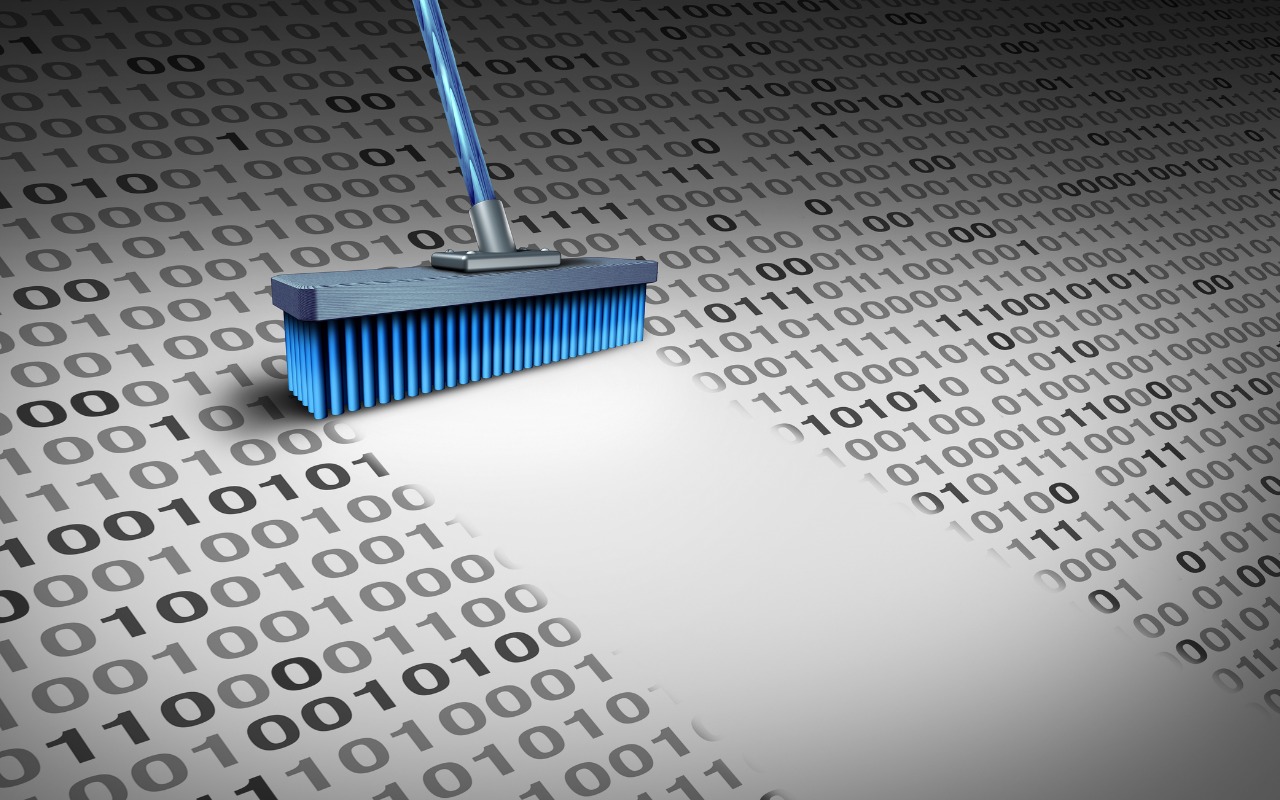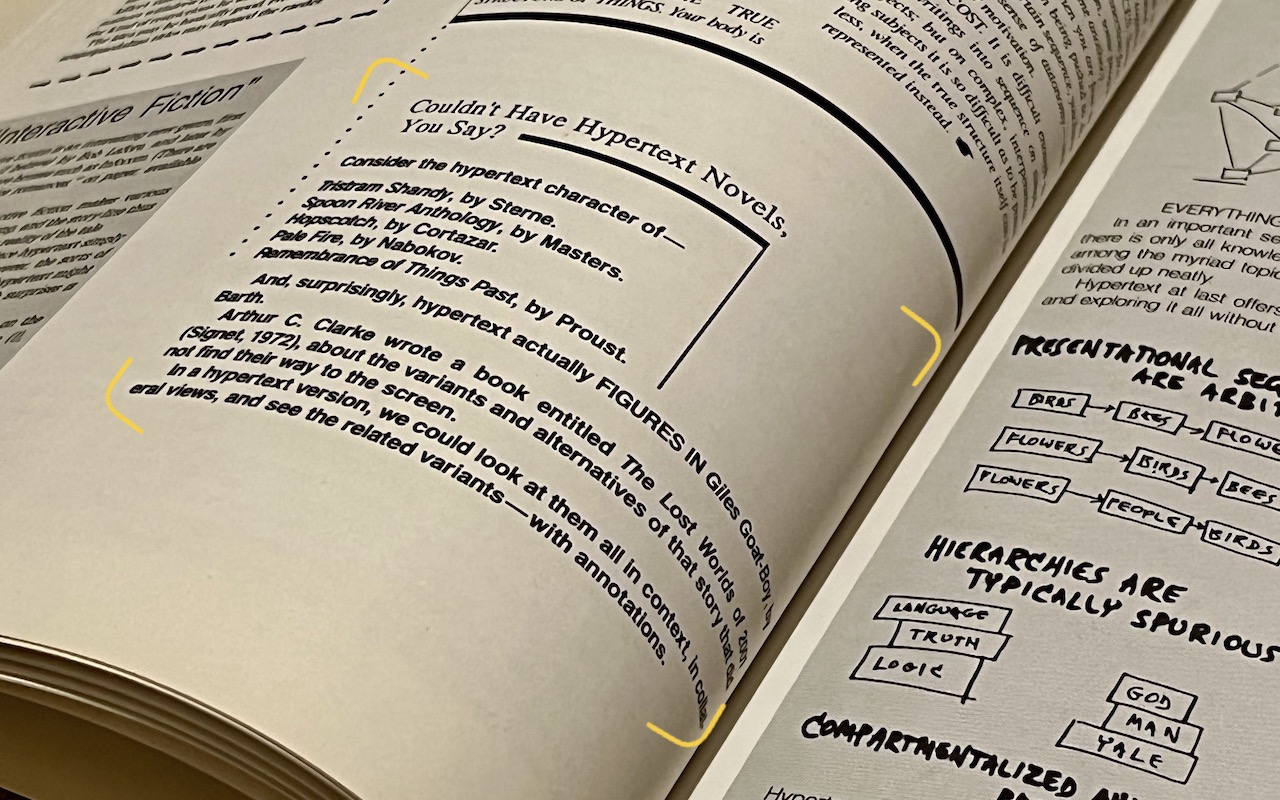-
Change Your Pointer Color in macOS 12 Monterey
Some people find it hard to find the mouse pointer at times, particularly on a large screen or when working in Dark Mode or in apps with dark interfaces. You’ve long been able to increase the size of the pointer generally and also zoom it temporarily by shaking it, but in macOS 12 Monterey, Apple now lets you change the color of the pointer. That could be a boon to those who have trouble seeing... Read more -
Giving Away a Mac Running macOS 12 Monterey? Try Erase All Content and Settings
Before macOS 12 Monterey, if you wanted to sell, trade in, or give away your Mac, you had to boot into Recovery, erase the internal drive with Disk Utility, and reinstall macOS to ensure that the new owner would get a fresh start and couldn’t see any of your data. In Monterey, Apple has made the process much easier for newer Macs that use Apple silicon or that are Intel-based with a T2 security... Read more -
Plan for the Future by Establishing a Legacy Contact
Have you heard the expression “hit by a bus”? It’s a somewhat macabre attempt to inject a little levity into planning for the unthinkable event of dying without warning. No one expects to be hit by a bus, but people do die unexpectedly in all sorts of ways. That’s terrible, of course, but it’s also incredibly hard on that person’s family, who suddenly must deal with an overwhelming number of de... Read more -
Keep the Menu Bar Showing in Full Screen in macOS 12 Monterey
Do you like using full-screen mode on your new M1-based MacBook Pro but hate having the menu bar disappear unless you move the pointer to the top of the screen? Happily, in macOS 12 Monterey, Apple has at long last added a setting to keep the menu bar visible at all times. Open System Preferences > Dock & Menu Bar and uncheck “Automatically hide and show the menu bar in full screen.” The... Read more -
FaceTime Gains Cool New Features in Apple’s Latest Operating Systems
It’s no exaggeration to say that videoconferencing went mainstream during the pandemic. However, Apple’s FaceTime didn’t stack up well against Zoom and others due to its emulation of the telephone call experience, questionable interface decisions, and lack of cross-platform compatibility. However, with iOS 15, iPadOS 15, and macOS 12 Monterey, Apple has nearly brought FaceTime into feature pari... Read more -
Should You Use Apple’s New Password Manager in iOS 15, iPadOS 15, and macOS 12 Monterey?
We continually recommend that every Apple user rely on a password manager like 1Password for creating, managing, and entering passwords securely. What we haven’t encouraged as heavily is relying on Apple’s built-in password management features. Although they’re free, they’ve been too basic and hard to use over the years, relyin... Read more -
Apple’s Evolution of Do Not Disturb Helps You Focus
Between texts, alarms, reminders, calls, and myriad other notifications on our iPhones, iPads, and Macs, it’s a miracle we get anything done at all. To free us from this onslaught, Apple previously provided Do Not Disturb, which let you set times during which you could be free from interruption. In iOS 15, iPadOS 15, and macOS 12 Monterey, Apple has gone even further. Do Not Disturb is now c... Read more -
Live Text Digitizes Text in Photos in iOS 15, iPadOS 15, and macOS 12 Monterey
The most magical feature of Apple’s latest crop of operating systems—iOS 15, iPadOS 15, and macOS 12 Monterey—may be Live Text. You’re probably familiar with the concept of optical character recognition (OCR), which turns all the text on a scanned page into normal text you can select, copy, and edit. Live Text does exactly that in Photos, Safari, and the Camera app, plus lets you search ... Read more -
Live Text Digitizes Text in Photos in iOS 15, iPadOS 15, and macOS 12 Monterey
The most magical feature of Apple’s latest crop of operating systems—iOS 15, iPadOS 15, and macOS 12 Monterey—may be Live Text. You’re probably familiar with the concept of optical character recognition (OCR), which turns all the text on a scanned page into normal text you can select, copy, and edit. Live Text does exactly that in Photos, Safari, and the Camera app, plus lets you search ... Read more -
New M1 Pro and M1 Max Chips Power the 14-inch and 16-inch MacBook Pros
Last year, Apple started to transition Macs away from Intel processors to its custom M1 system-on-a-chip. The M1’s performance is stellar, but Apple has used it only in low-end models so far: the MacBook Air, 13-inch MacBook Pro, Mac mini, and new 24-inch iMac. For professionals looking for more power, Apple unveiled the future of high-end Macs at its October 18th Read more