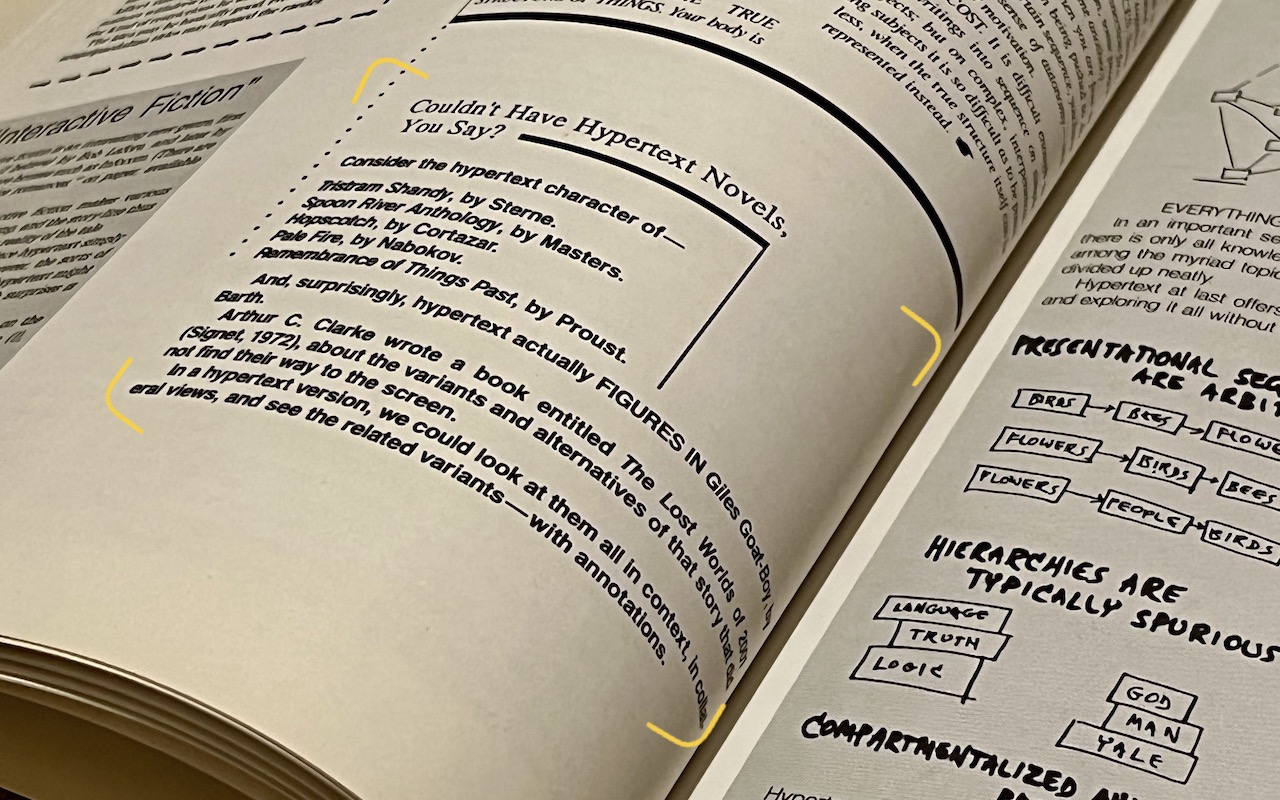-
Safari 15.1 Reverses Course, Reverts to Old Tab Interface
With the betas of Safari 15 on the Mac and iPad, Apple experimented with a variety of interface tweaks related to tabs. By the time Safari 15 shipped, however, Apple had pulled back on the more radical changes from the betas, offering the new Compact Tab Bar layout and colorized tab bar as options. Even with the more traditional Separate Tab Bar layout, however, tabs appeared as buttons above y... Read more -
Live Text Digitizes Text in Photos in iOS 15, iPadOS 15, and macOS 12 Monterey
The most magical feature of Apple’s latest crop of operating systems—iOS 15, iPadOS 15, and macOS 12 Monterey—may be Live Text. You’re probably familiar with the concept of optical character recognition (OCR), which turns all the text on a scanned page into normal text you can select, copy, and edit. Live Text does exactly that in Photos, Safari, and the Camera app, plus lets you search ... Read more -
Apple Radically Improved Multitasking in iPadOS 15. Here’s How to Use It
Multitasking has long been a mess on the iPad, not so much because it didn’t work but because it was tough to memorize the secret swipes necessary to put multiple apps into Split View, work with multiple windows in apps that supported them, and hide and show what you wanted in Slide Over. In iPadOS 15, Apple hasn’t changed the underlying multitasking capabilities much, but it has made them far ... Read more -
After Upgrading to iOS 15, Check Do Not Disturb in Focus Settings
In iOS 15 and iPadOS 15, Apple expanded the concept of Do Not Disturb to what it calls Focus. You can create a Focus for different types of activities, so only specific people and apps can break through your cone of silence at appropriate times. Focus subsumes the old Do Not Disturb functionality, and your settings may not transfer when you upgrade, leaving you o... Read more -
When It Comes to Wi-Fi Networks, Sometimes It’s Better to Forget
It’s easy, particularly when traveling, to end up connecting to a Wi-Fi network that doesn’t provide Internet access, requires credentials you don’t have, or lacks access to the network’s printer. Unfortunately, once your iPhone, iPad, or Mac has connected to such a network, it may reconnect to it later, causing consternation when things don’t work. The solution? Whenever you realize a Wi-Fi ne... Read more -
When Should You Upgrade to macOS 12 Monterey, iOS 15, iPadOS 15, watchOS 8, and tvOS 15?
September is here, which means that Apple will soon start releasing major upgrades for all its operating systems. Apple previewed these releases at its Worldwide Developers Conference in June, and many people have been testing the public betas since. Once Apple judges macOS 12 Monterey, iOS 15, iPadOS 15, watchOS 8, and tvOS 15 to be ready for prime time, the question arises—when should you ins... Read more -
Sort Your Lists Differently in Reminders in iOS 14 and Big Sur
For many years, Apple’s Reminders app let you sort your lists, but in just one way that applied to all lists equally. That was a problem if you had a to-do list that you wanted to sort by Due Date and a list of foods in your freezer that you wanted to sort by Creation Date (to see which were older) or Title (for a simple alphabetical sort). Happily, in iOS 14 and macOS 11 Big Sur, Apple finally... Read more -
Share Files, Photos, and other Data between Apple Devices with AirDrop
It’s common to want to share files, photos, and other data between your devices—or with friends and family. When the desired person or device isn’t nearby, it’s easiest to use Messages or Mail. But what if you want to move a file between two of your Macs, from your iPhone to your Mac, or to your friend who’s across the table? For transfers within immediate proximity, Apple provides AirDrop, a q... Read more -
Filter What’s Showing in Photos to Focus on Specific Types
You know you can make albums and smart albums in Photos, and do searches to find photos that contain particular objects. But what if you want to separate photos from videos, identify which images in an album have been edited, or pick out just the ones you’ve favorited? For that, use Photos’ filters. On the Mac (below left), click the Showing menu in the upper-right corner, and in iOS and iPadOS... Read more -
Name That Tune with Siri or Control Center
Don’t you hate it when a familiar song is playing but you can’t think of what it’s called? Or worse, when you hear a new track you really like but have no one to ask what it is? Never worry about that again, thanks to your iPhone or iPad. Back in 2018, Apple bought the music identification app Shazam and has since integrated it into iOS. You can still use Read more