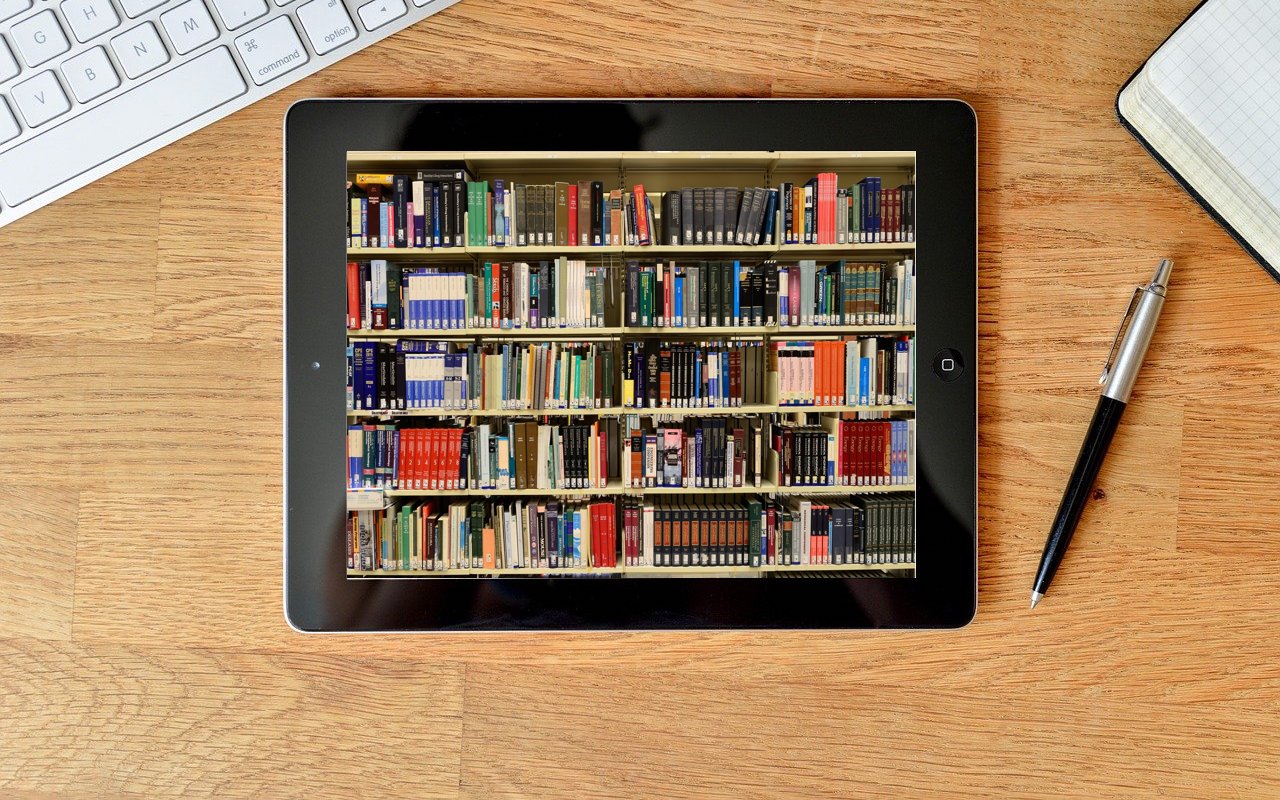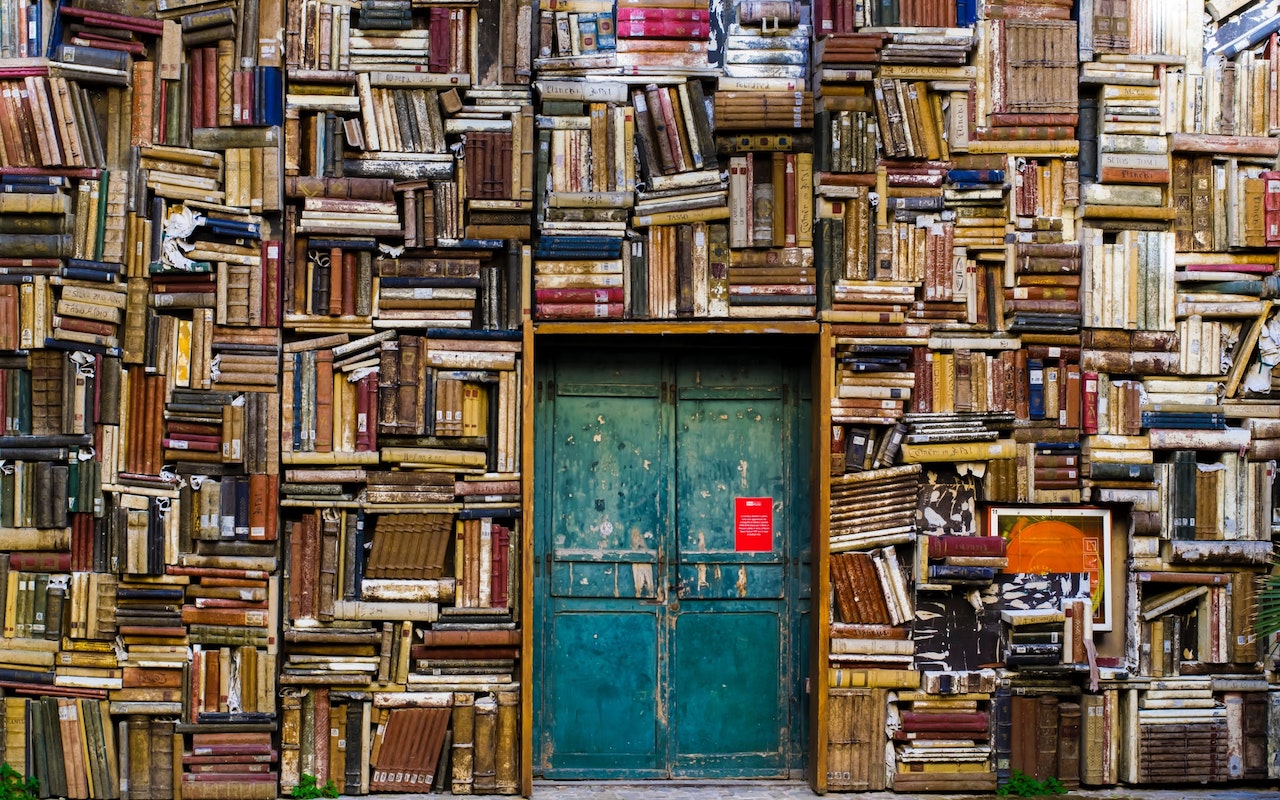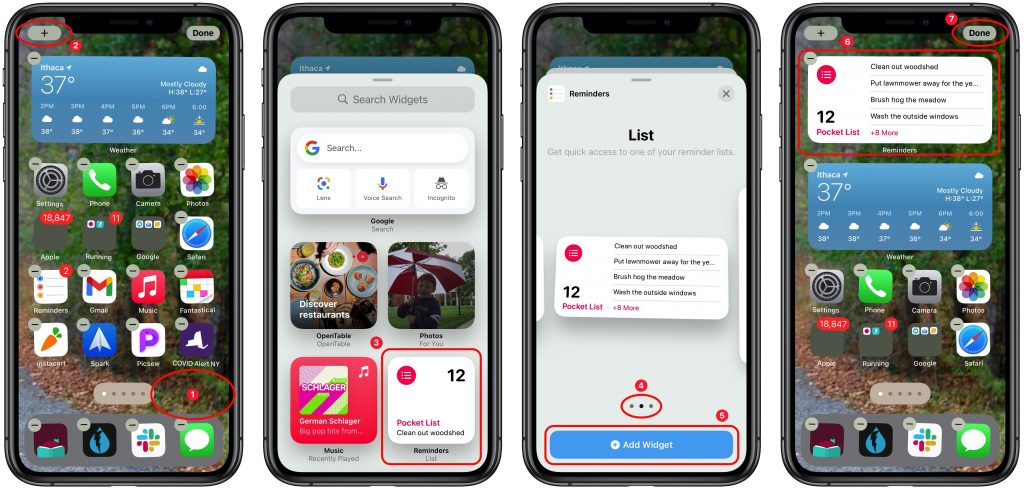-
New Features You May Have Missed in the iOS 14.1, 14.2, and 14.3 Updates
We’ve published overviews of the major features in iOS 14 and iPadOS 14, along with detailed looks at our favorite features. But Apple keeps releasing updates with new features, and we wanted to take a moment to catch you up on what Apple has added in versions 14.1, 14.2, and 14.3. (If you’re running iOS 14 or iPadOS 14, you should update to the latest version, which is 14.3 as of this writing.... Read more -
Not Enough Space to Install iOS 14 or iPadOS 14? Try This Approach
Suppose you have an older iPhone or iPad, especially one with only 16 GB of storage. In that case, it’s possible that you won’t have enough space to upgrade to iOS 14 or iPadOS 14 through Settings > General > Software Update. That’s often true due to an inexplicably large Other category when you look in Settings > General > iPhone/iPad Storage. Upgrading using iTunes (in macOS 10.14... Read more -
Pinch to Zoom in All Photos View in iOS 14
Photos in iOS 14 provides four views of your library: Years, Months, Days, and All Photos. For the first three, Photos picks representative images that may not include particular shots you’re looking for. The All Photos view shows everything, but it can be overwhelming. What’s not apparent is that you can navigate All Photos more easily by pinching in to shrink the thumbnails and then pinching ... Read more -
Did You Know That Your iPhone Can “Name That Tune”?
Several years ago, Apple bought a company called Shazam, which made an app that identified songs by listening to the music playing nearby. Since then, Apple has built Shazam into Siri in iOS, iPadOS, macOS, and watchOS. Most recently, Apple added it to Control Center in iOS 14 and iPadOS 14 as well, so you can invoke it without speaking. To use Shazam, whenever you want to identify a song that’... Read more -
Overwhelmed by Apps? Use iOS 14’s App Library to Manage Your Home Screens
Many of us have been using iPhones for years, and apps we bought or downloaded long ago molder in corners of our Home screens. Even if you haven’t played Flappy Bird in years, its pixelated icon still stares glumly at you every time you peer at its Home screen, and it’s far from alone. To find out how many apps you have, go to Settings > General > About and look next to Applications. So w... Read more -
Home Screen Widgets Take Center Stage in iOS 14
A significant new feature in iOS 14 is Home screen widgets, information-rich tiles that share space on a Home screen with app icons. iPhone users familiar with Google’s Android smartphone operating system have long clamored for widgets because they provide quick information at a glance, without having to launch an app or swipe right on the Home screen for Today view. In fact, you could think... Read more -
New Back Tap Feature in iOS 14 Provides Two Customizable Shortcuts
We all have things we do regularly on our iPhones, whether it’s checking the weather, searching Google, or invoking the magnifier. Apple has long provided ways of making your most common actions easier to access. You might put an app on your Dock, open Control Center, or take advantage of the triple-press Accessibility shortcut. With iOS 14, Apple has opened up a new and customizable way of tri... Read more -
Too Many Home Screens in iOS 14? Here’s How to Hide Them!
The App Library in iOS 14 ensures that you can find all the apps installed on your iPhone without having to hunt through Home screens. So if you already have a lot of Home screens that contain a random assemblage of apps, it might be easier to hide those screens than to remove all the apps on them. To do this in iOS 14, touch and hold any empty spot on the Home screen to enter jiggle mode. Then... Read more -
Our Four Favorite Features of iOS 14
Harvest season is here again, and Apple has deemed iOS 14 (along with iPadOS 14, watchOS 7, and tvOS 14) ready for the picking. Although the betas have been pretty stable and no major problems have appeared in the first few days, we still recommend waiting at least a few weeks before installing via Settings > General > Software Update. In la... Read more -
When Should You Upgrade to macOS 11 Big Sur, iOS 14, iPadOS 14, watchOS 7, and tvOS 14?
As we get into September, it’s a good bet that Apple will soon—either this month or next—be pushing out major upgrades for macOS, iOS, iPadOS, watchOS, and tvOS. Apple previewed these new versions at its Worldwide Developers Conference back in June, and they’ve been in public beta for a few months. Once Apple makes macOS 11 Big Sur, iOS 14, iPadOS 14, watchOS 7, and tvOS 14 available, the quest... Read more