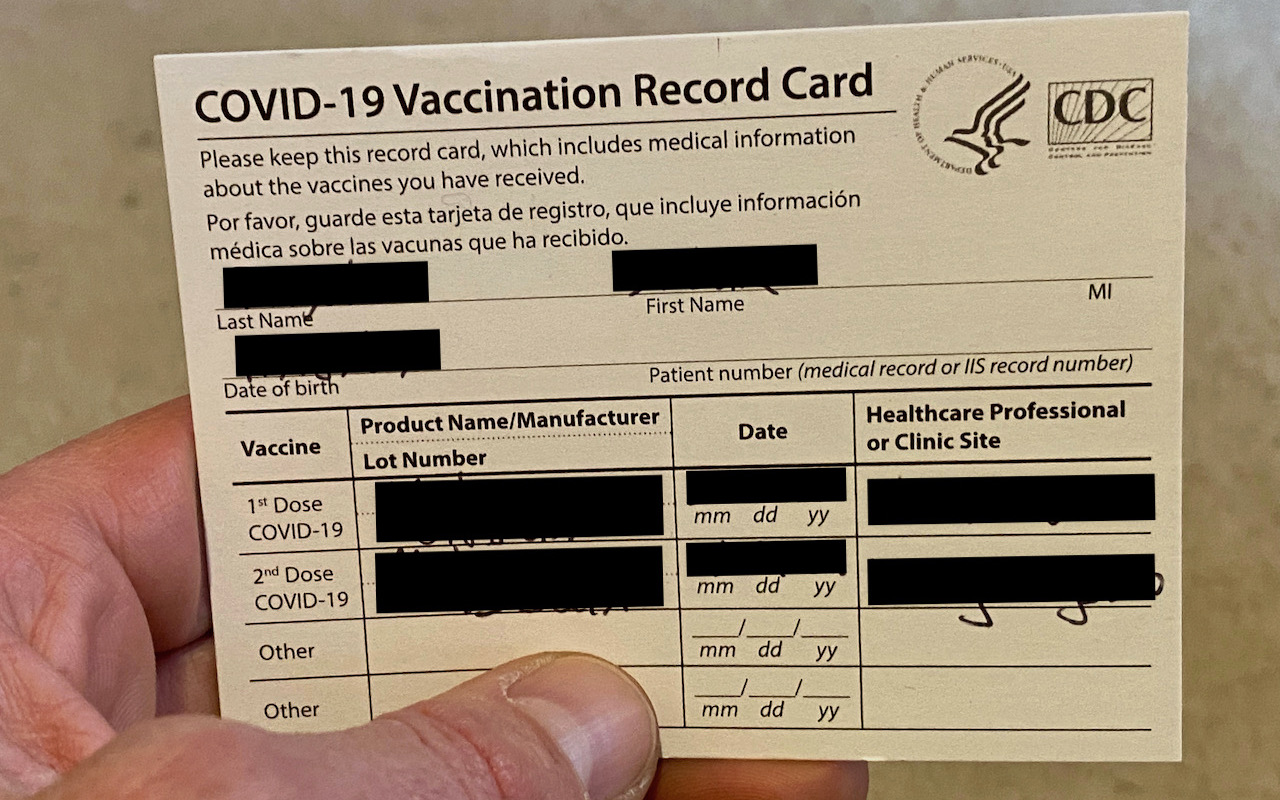-
What Is the Cloud?
People talk about “the cloud” all the time these days, but what do they really mean? There’s no agreed-on definition, which can render some conversations nearly inscrutable. We can’t pretend to have the final answer—if there will ever be such a thing—but here’s how we think of “the cloud.” (And now we’ll stop quoting it.) At a basic level, many people seem to equate the cloud with anything t... Read more -
Looking for More iOS 14 Widgets? Be Sure to Launch Seldom-Used Apps
Home screen widgets are one of the coolest features of iOS 14. They enable apps to offer quick access to features or at-a-glance previews of changing information, such as the Weather app’s widget providing a quick look at upcoming weather. What you may not realize, however, is that an app’s widgets become available for adding to your Home screen only if you have launched the app since upgrading... Read more -
Share Your Apple Card with People in Your Family Sharing Group
Apple did a good job rethinking some aspects of credit card use with the Apple Card, but one omission was the inability to share it with other family members. With the new Apple Card Family, once everyone has upgraded to iOS 14.6, you can add members of your Family Sharing group to your Apple Card account as e... Read more -
The Ten Upcoming Mac/iPhone/iPad Features We Think You’ll Most Like
At its Worldwide Developer Conference keynote on June 7th, Apple shared details about what we can expect to see later this year in macOS 12 Monterey, Read more -
What Is This “App Tracking Transparency” Apple Added to iOS 14.5?
You’ve likely seen mention of the dispute between Apple and Facebook. It revolves around App Tracking Transparency (ATT), a technology Apple released in iOS 14.5. The goal of ATT is to give iPhone and iPad users more control over the extent to which app makers can track their data and activities across apps and websites owned by other companies. Before App Tracking Transparency, nothing prev... Read more -
How to Digitize Your Signature So You’re Ready for Online Document Signing
Over the last decade, and particularly during the last year of pandemic life, documents have become more likely to arrive in email or as downloads than on paper. If you need to return a signed document on paper, it’s easy to print and sign it before popping it in the mailbox. But what if you need to send it back via email or another online method? You could print, sign, scan, and return the sca... Read more -
Learn How to Paste Text So Its Style Matches the Surrounding Text
When you copy text from a Web page, PDF, or word processing document, macOS usually includes the associated formatting, so the words you paste may end up in 68-point blue italic if that was what the source text looked like. That’s often undesirable. More commonly, you want the text to take on the styling of the text where you’ve pasted it. In most Mac apps, there’s a quick trick to achieve this... Read more