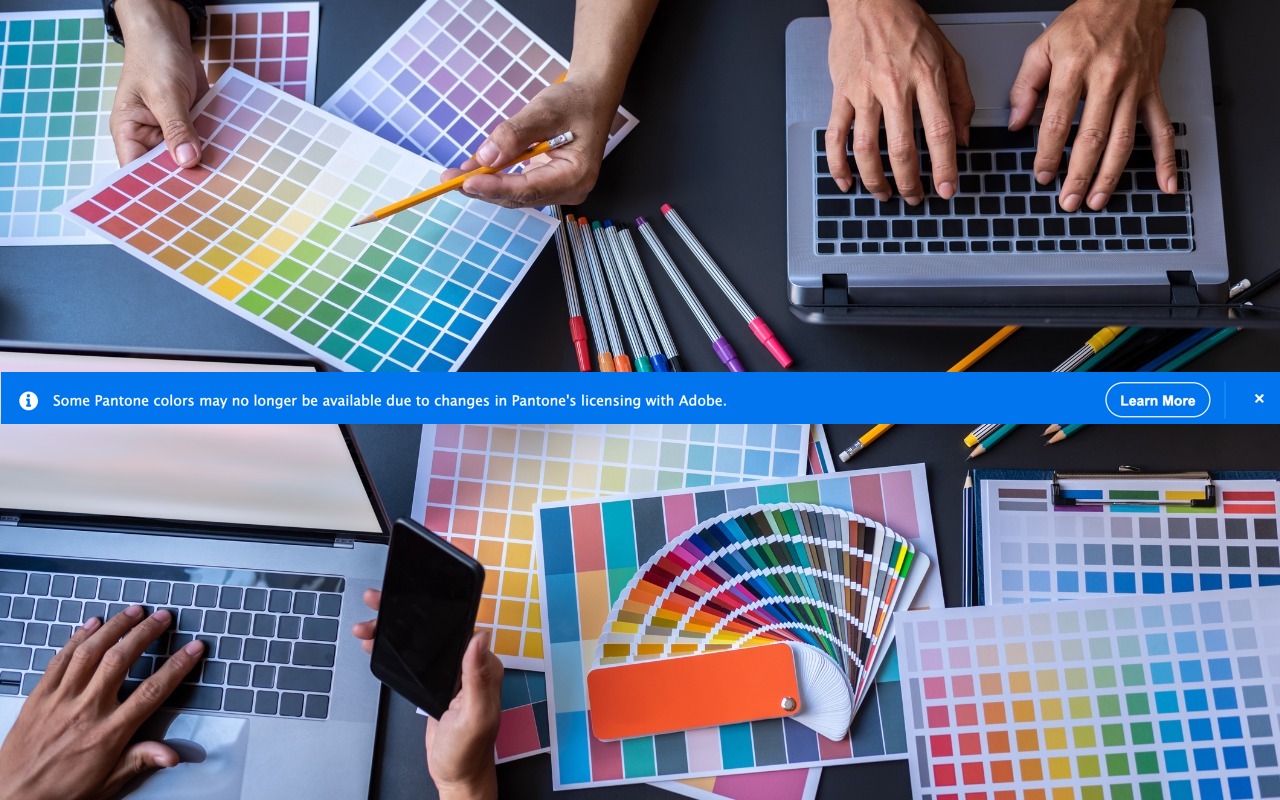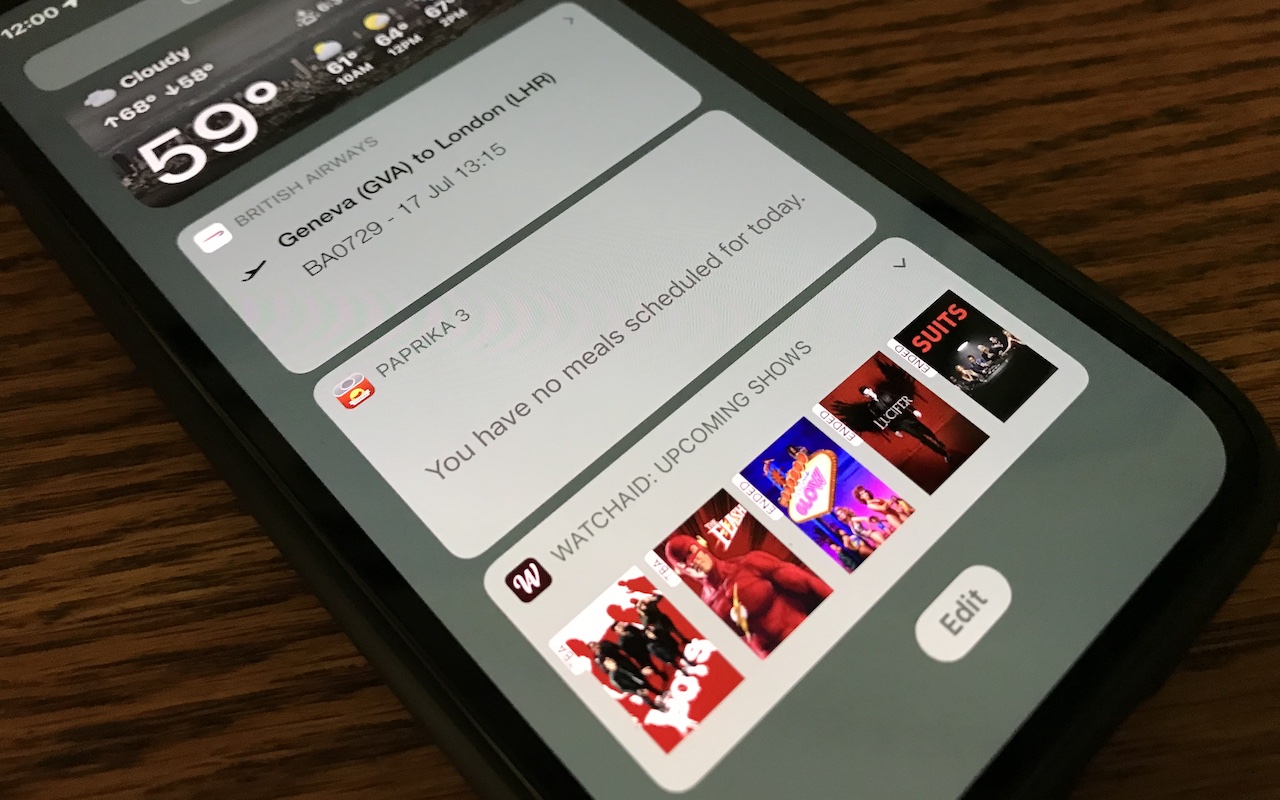-
Apple Releases New iPad, iPad Pro, and Apple TV
In a series of press releases—no big video event this time—Apple has announced upgrades to the iPad, iPad Pro, and Apple TV. The new models are largely evolutionary, with changes that are welcome but unlikely to change your iPad or Apple TV experience. All are available to order now, with the new iPads arriving on October 26th and the new Apple TV hitting stores on November 4th. One other no... Read more -
watchOS 9’s New Low Power Mode Could Help Older Apple Watches
Until watchOS 9, Low Power Mode on the Apple Watch turned the smartwatch into a dumb watch that only told the time. With watchOS 9 on an Apple Watch Series 4 or later, however, a new Low Power Mode reduces the watch’s capabilities while keeping it largely functional. It turns off the Always-On display, heart rate notifications, background heart rate and blood oxygen measurements, and the automa... Read more -
Five Best Practices for Organizing and Naming Computer Files
We’ve had decades to get used to organizing computer files, but it’s still hard for many people. Part of the problem is imagining how you—or your colleagues, if you’re in a workgroup—will need to find the files in the future. Another part of the problem is mustering enthusiasm for renaming and reorganizing existing files to match an improved approach. Let’s see if we can help!#1: Start No... Read more
-
Security Questions Your Organization Should Be Asking Itself
We’re increasingly hearing from organizations that need to establish that they have sufficient security policies in place, either to meet the requirements of a larger client or to qualify for cyber insurance that insures against breaches and similar losses. Details vary, and we’re happy to work with you on the specifics, but here are some of the kinds of questions you may be asked. Of course, i... Read more -
Apple’s 2022 Harvest: Four iPhones, Three Apple Watches, and New AirPods Pro
Apple’s September crop has ripened, and the company has once again picked a basket of new and updated hardware for us. At its Far Out event on September 7th, Apple unveiled four iPhone 14 models, three new or updated Apple Watch models, and the second-generation AirPods Pro. After the announcement, Apple said th... Read more -
Photos Library Showing Blank Thumbnails or Having Other Issues? Try This Trick to Repair It
The Photos app is usually a solid performer, but it does rely on a database behind the scenes, and corruption is a possibility. If you find that your Photos library is showing blank thumbnails or otherwise acting oddly, see if the Photos Repair Library tool can fix it. First, if Photos is open, quit it. Then launch Photos again while holding down the Command and Option keys at the same time. In... Read more -
Most Pantone Color Books for Adobe Creative Cloud to Require Pantone Connect License
Adobe says that Pantone Color Books will be phased out of Adobe Creative Cloud apps, starting with updates to Illustrator, InDesign, and Photoshop released after August 16, 2022. After November 2022, only three Pantone Color Books will remain: Pantone ... Read more