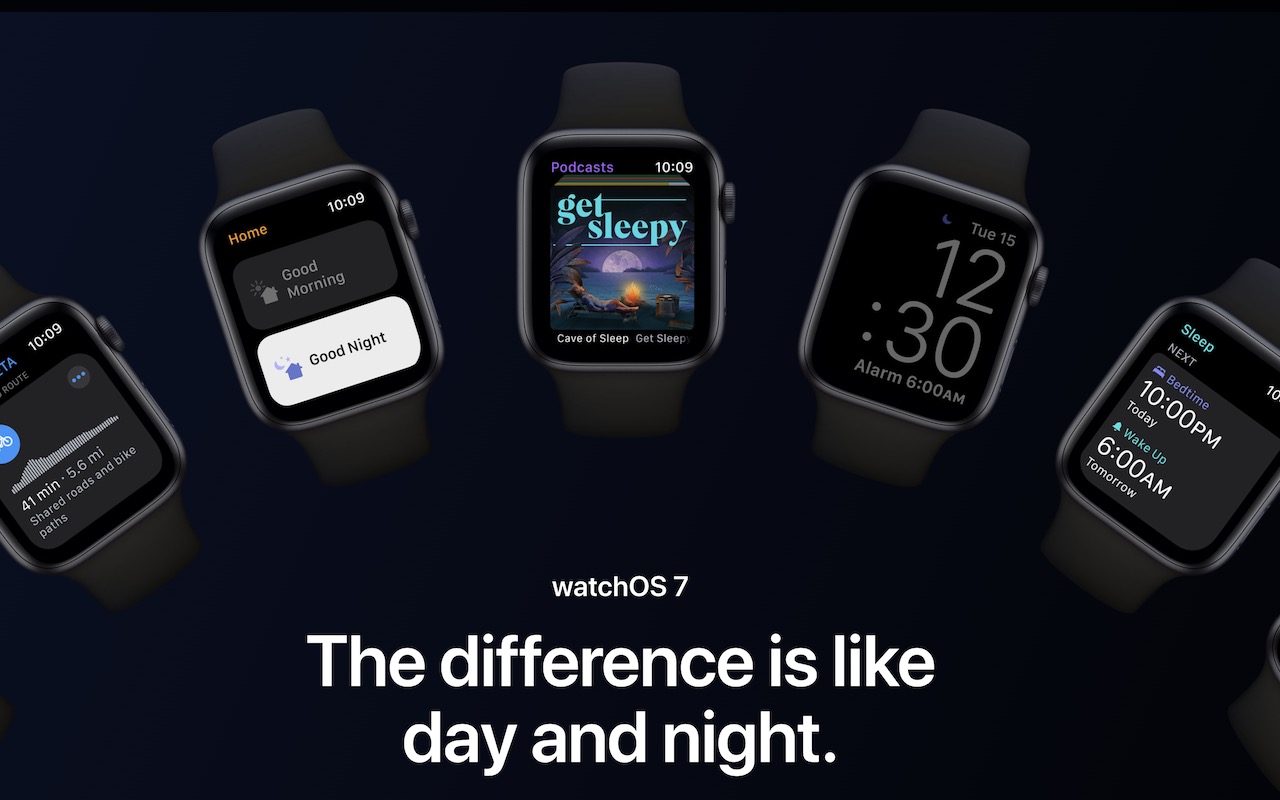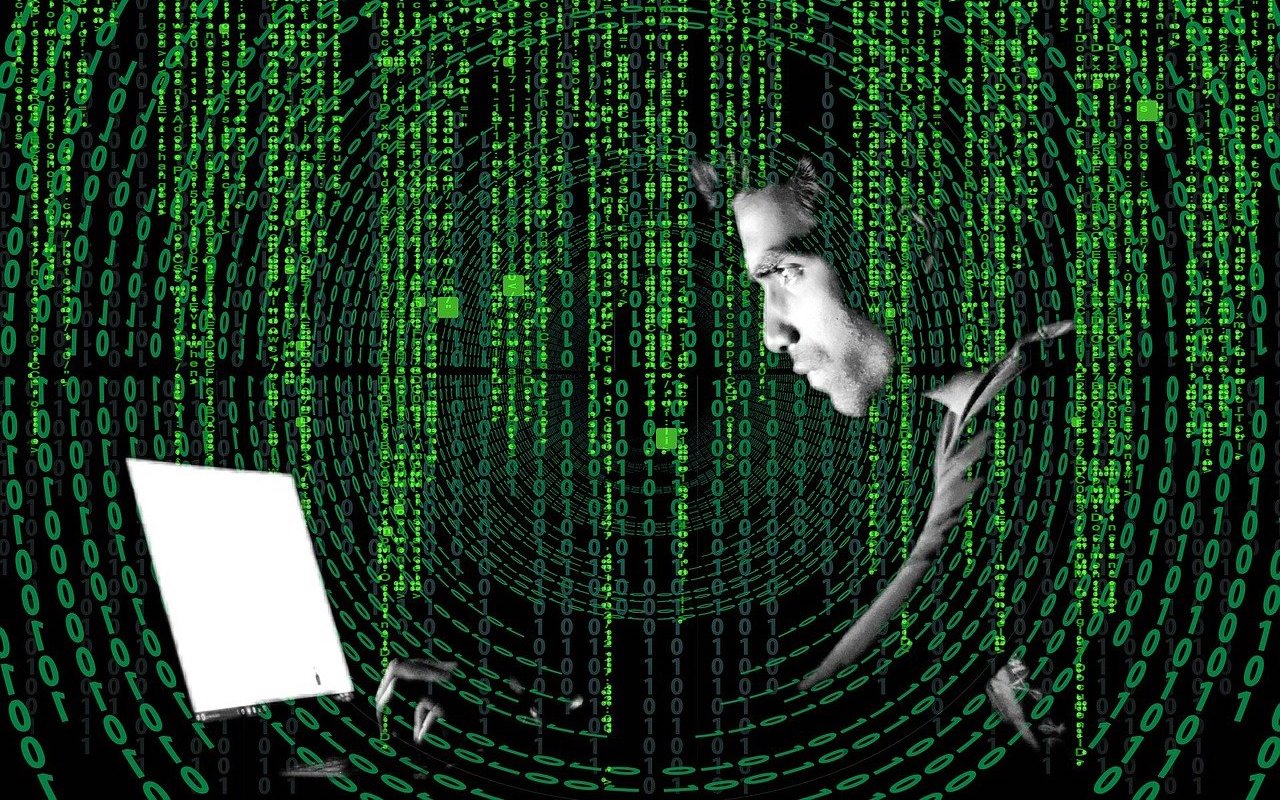-
Make Your Finder Window Columns the Right Size
We’re big fans of column view in Finder windows (choose View > as Columns). You never have to worry about missing icons that are outside the window, everything is sorted alphabetically, and selecting a file shows a preview. But the column widths can be too thin, such that they cut off file and folder names, or too wide, forcing you to scroll unnecessarily. You probably know you can drag the ... Read more -
Apple Releases Four iPhone 12 Models and the HomePod mini
For the second time in less than a month, Apple has made a splashy announcement. In its “Hi, Speed” event, the company unveiled a new lineup of four iPhone 12 models along with the new HomePod mini.HomePod mini
Just as Apple did in its event, let’s get the HomePod mini out of the way first. T... Read more -
Our Four Favorite Features of watchOS 7
The small screen of the Apple Watch prevents new watchOS features from being as obvious or splashy as those in iOS and iPadOS. But watchOS 7, now available for the Apple Watch Series 3 and later when paired with an iPhone 6s or later running iOS 14, has quite a few notable changes. Here are our favo... Read more -
Stop Snoops with Private Browsing and by Clearing Your Web Browsing History
With so many of us working at home these days, it’s worth remembering that spouses, children, and housemates may have easy physical access to your Mac. And, particularly if you share a Mac with them, you might want to consider how you protect your browsing privacy. Even if you wouldn’t be embarrassed if your spouse were to see what sites you visited, you might not want a nosy pre-teen or housem... Read more -
Rename Bluetooth Devices for Easy Management
It’s all too easy to end up with a boatload of Bluetooth devices connected to your Mac. Apple devices will likely have sensible names, like Magic Mouse 2, but what if someone has given you a device with their name in it? Or you’ve ended up with a device called something really random like f023cp37. Happily, macOS lets you rename most Bluetooth devices, including pointing devices, keyboards, ear... Read more -
Did You Know You Can Close a Mac Laptop When It Has an External Display?
We wanted to make sure that those of you who work on a Mac laptop with an external display know that you can close your laptop’s screen and keep working. Apple calls this closed-clamshell or closed-display mode. Of course, it requires that you connect an external keyboard and mouse or trackpad, via either USB or Bluetooth, and the laptop should be connected to power as well. Apple... Read more -
Reduce Arrival Time Anxiety by Sharing Your Location Temporarily
If you’re flying, driving, or biking to visit an iPhone-using friend or family member, you can reduce anxiety related to arrival time or pickup plans (and perhaps provide amusement) by sharing your location temporarily so they can watch your progress. The easiest way to do this is to go into a Messages conversation with that person on your iPhone, tap their picture at the top, tap the i button ... Read more -
Beware iCloud Phishing Phone Calls!
We’ve been hearing reports of an uptick in the scam phone calls that claim to be from Apple. If you answer, an automated message tells you that your iCloud account has been breached and asks you to call a provided 1-866 number. Do not do this! Apple will never call you unprompted. Unfortunately, the criminals behind this particular phishing attack are spoofing Apple’s phone numbers effec... Read more -
Our Four Favorite Features of iOS 14
Harvest season is here again, and Apple has deemed iOS 14 (along with iPadOS 14, watchOS 7, and tvOS 14) ready for the picking. Although the betas have been pretty stable and no major problems have appeared in the first few days, we still recommend waiting at least a few weeks before installing via Settings > General > Software Update. In la... Read more